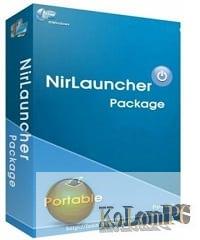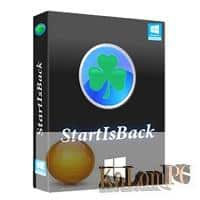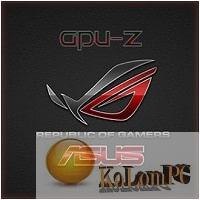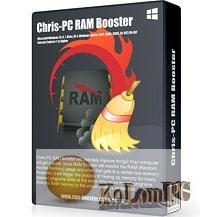W10Privacy is a program that weanes Windows 10 from collecting your personal information. The application does not need to be installed, it is fully portable. Once started, it reads the parameters and then displays everything in the main window.

Overview Table of Article
W10Privacy
The Privacy tab is initially opened, and depending on the settings you already have, the checkboxes will be automatically checked. If there is no check mark against the options, then it is not activated. Some options have exclamation points, which means that you need Administrator rights to deactivate them.
So, our task is simple, switch to the tabs and disable the options that we consider necessary, in general, nothing new, the set of options is quite extensive, as far as everything works correctly, you can see right at work.
Features:
- analysis of the current settings of the system and programs;
- output of the options which are supposed to be corrected;
- disabling or enabling software tracking;
- disabling access to user data;
- blocking of known telemetry servers;
- changing the operation parameters of some applications;
- ability to select OS updates to be downloaded;
- command line support.
Also recommended to you Download CyberLink PowerDVD Ultra
Screenshots:

License: FreeWare