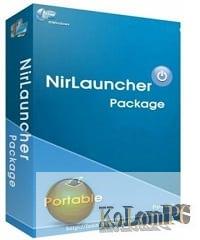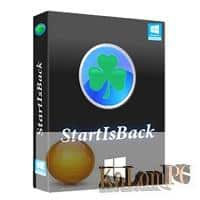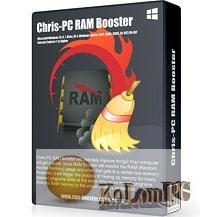With this simple utility you can view quite detailed parameters about your graphics card processor. There is no need to confuse the development with CPU-Z, in some ways they are very similar, but as you understand, the information they display is completely different, I suggest everyone interested in downloading GPU-Z from our project, for this you need to go to the full news.
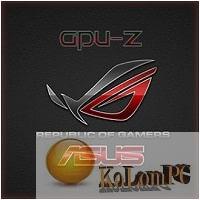
Overview Table of Article
GPU-Z review
After the launch you will be able to view the full data on the chip and you can also learn about its revision, you can see the total number of auxiliary processes, also available data on memory size and other features, I think from the screenshot it is already clearly visible. GPU-Z is suitable for users who want to overclock their graphics card, because you can monitor its parameters in real time. There is also a tab called Validation, with its help you can send your overclocking result to the web-site and complement its comments, it is quite convenient, you can view the results of other users. GPU-Z can read various parameters from the sensors, you can find out the temperature map, cooler speed and other necessary parameters, in general, here is such a small utility in front of you, I hope it will be useful.
Features:
- Support for NVIDIA, AMD (ATI) and Intel graphics cards / graphics devices
- Displaying detailed information about the video adapter, graphics processor and its characteristics
- Display overclocking information, default clocks and 3D clocks (if available)
- Includes a GPU load test to check the PCI-Express line configuration
- Verification of results
- GPU-Z can back up the BIOS of your graphics card
- No installation required, optional installer available
- Support for Windows XP / Vista / Windows 7 / Windows 8, 8.1, 10 (32 and 64 bit OS versions)
Also recommended to you Download CyberLink PowerDVD Ultra
Screenshots:
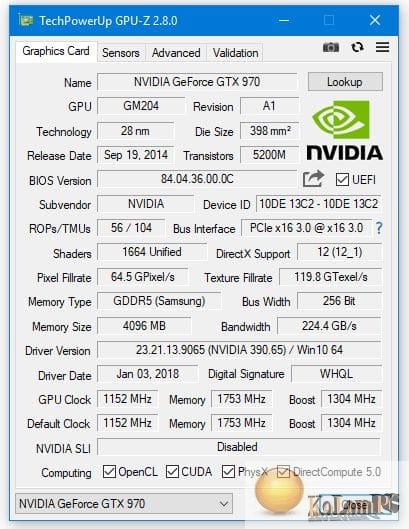
License: FreeWare