StartAllBack is a program for changing the appearance of Windows 11 interface elements, including the Start menu and taskbar. With it you can return the Windows 11 Start menu to the left corner, change the appearance of the taskbar and Start menu, change their color, as well as apply ready-made themes to their design.
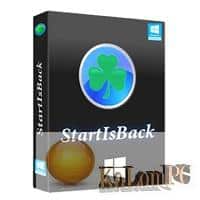
Overview Table of Article
StartAllBack review
With StartAllBack you can customize the interface of your taskbar and start menu and make them look the way they were in previous versions of Windows operating systems. The program includes three pre-installed interface themes in Windows 11, Windows 10 and Windows 7 styles. Also, you will be able to fine-tune the interface to your liking.
StartAllBack allows you to customize the color shades of the taskbar and Start menu, adjust their transparency level or make them completely transparent. You can also resize icons of running applications, add or hide items and links in the Start menu, change the context menu and much more.
StartAllBack will allow users who don’t like certain changes in the interface of Windows 11 to return them to their usual appearance, as well as to perform their additional customization. The program has a free, full-featured 30-day trial, allowing you to evaluate its features before purchasing a key for StartAllBack.
StartAllBack Key features:
- Three pre-designed themes
- Move Windows 11 Start menu to the left
- Customize your taskbar and Start menu
- Customize taskbar transparency and color
- Customize Start Menu Transparency and Color
- Changing the position of the taskbar
- Customizing Start Menu Features and Items
- Customizing the explorer and context menu
In addition to the visual convenience, the utility also fully preserves the original functionality, and all previously available options. You will be able to fully use the familiar menu, with all notifications, Explorer, and navigation tools.
Users will also be pleased with the advanced visual settings, where they can change the interface color, animation, transparency, and many other options. For quick rollback to the standard design there is a special button – “Default”.
Whats new in the program:
- Alphabet markers for All Programs list
Also recommended to you Download CCleaner Pro
Screenshots:
Password for archiv: kolompc.com
License: ShareWare
Download StartAllBack 3.7.9.4905 – (2.0 Mb)
UsersDrive UploadEv Mega4upload
Download StartAllBack 3.3.9.4390b RePack – (1.5 Mb)

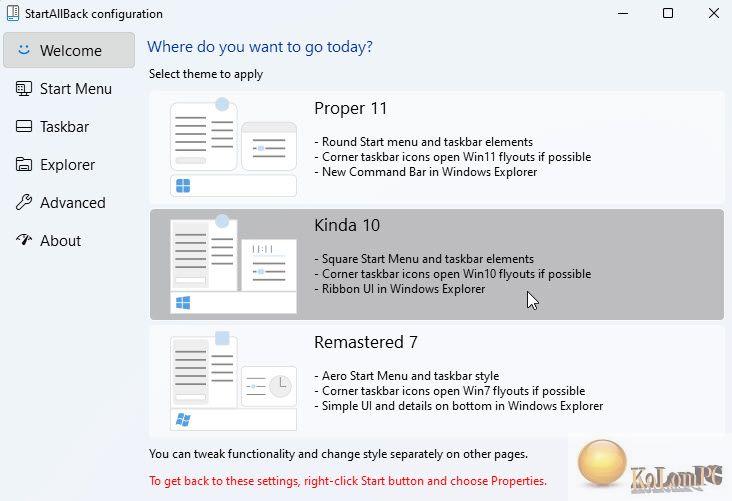
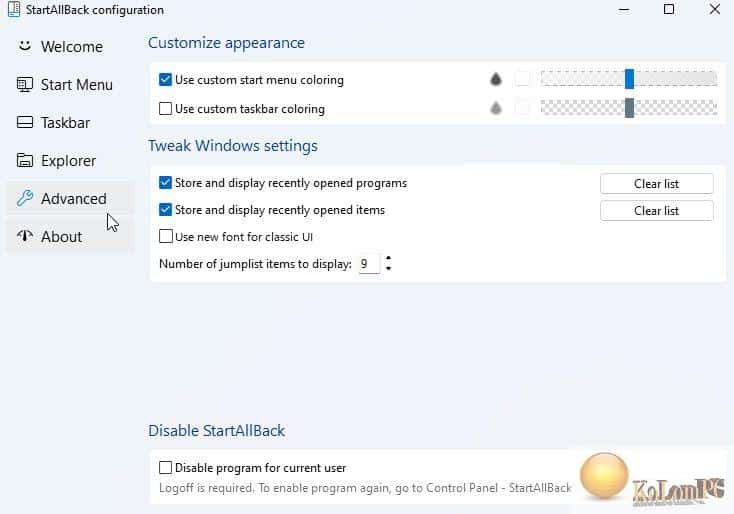


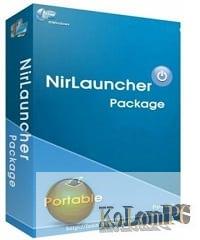

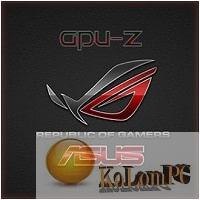
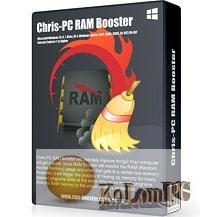



You really don’t want this app. It’s very difficult to apply the patch because you can’t find the installation path (it’s in Appdata). You can’t really launch it independently.
This application messes up my Windows 11 (not just for me but many others too). Not recommended. But thanks to Kolom for uploading it!
Don’t download it. It’s a virus
I liked the previous website better…