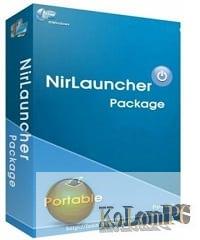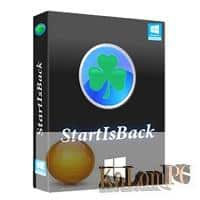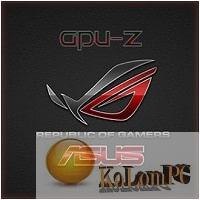RAM Booster is a free and completely small add-on for your personal computer that specializes in optimizing RAM. The program is as simple as possible in its use, so its use is mainly aimed at ordinary users who do not understand the device of a PC.
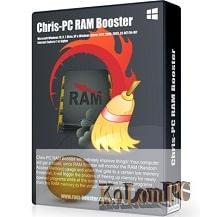
Overview Table of Article
RAM Booster review
In simple words, this utility monitors RAM and keeps track of all the changes in resource consumption. On the basis of this tool release the excessive amount of data, which is set by a person.
Specifying the desired amount of RAM memory is extremely easy – to do this you just need to drag the slider, which is located in the main window of the interface. To mark accepted changes, you just need to click on the “Default” button to enter the standard hardware values.
Advantages of the application:
- Simplified interface, with easy-to-use slider control mechanics;
- Automatic release of user-constrained memory;
- Good gain in device performance;
- Efficient saving of consumed resources;
The program monitors RAM activity in real time and displays all technical values in the form of statistical graphs. Such visual statistics will be extremely convenient for personal adjustment, because the user will be able to personally see all the changes in the device’s performance.
You will be able to rationally allocate memory resources, focusing on the performance of the computer. Also here there are special alarms, which will be different sounds to alert the user that the device load is approaching critical values.
Application features:
- Powerful utility for optimizing RAM;
- Increase the performance and stability of the operating system;
- Automatically launch software at OS startup, with previously saved parameters;
- Improve RAM performance at the touch of a button;
- Availability of an alarm system that signals critical performance metrics;
You can download this booster for Windows 10 directly from us by clicking on the attached download link.
Whats new in th e program:
- Improved support for Windows 11.
- Other minor fixes and improvements.
Also recommended to you Download Deskshare My Screen Recorder Pro
Screenshots:
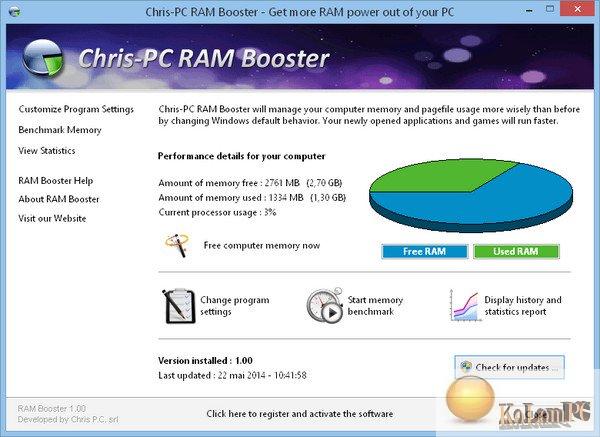
Password for archiv: kolompc.com
License: ShareWare
Download Chris-PC RAM Booster 7.24.0419 – (3.6 Mb)