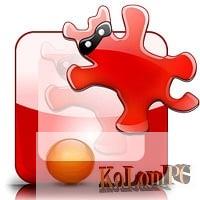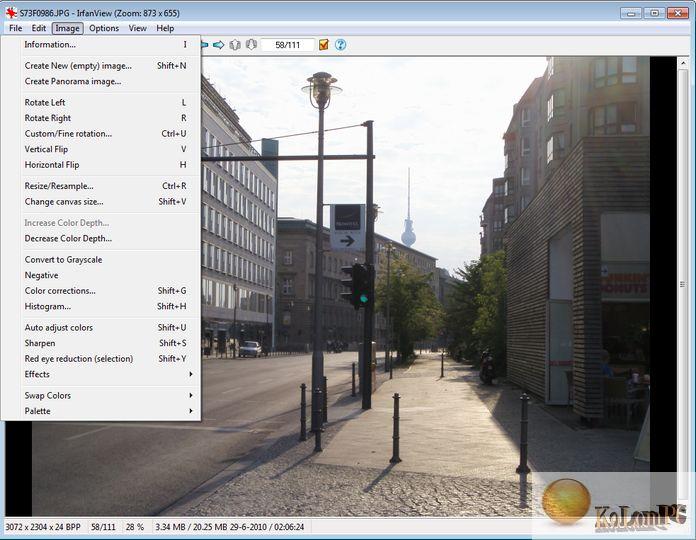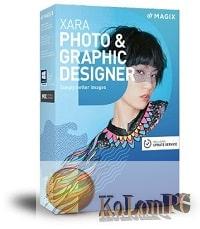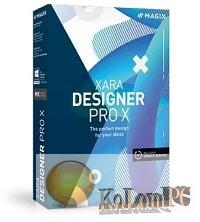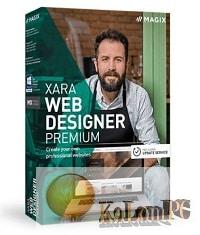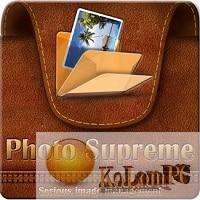\
IrfanView review
IrfanView is a small in size, but rich in functionality, free (for non-commercial use) graphic viewer. The program can be useful for a wide range of users – from beginners to professionals.
Main features of IrfanView
- Viewing of large number of image file formats, as well as playing back video and audio files.
- Slideshow (possibility to save slideshows in EXE/SCR format or burn them to CD).
- EXIF/IPTC/commentary display for images in slideshow or full screen mode.
- Zoom in/out the visible image size and change the size of the image itself. Rotate image, various effects (Sharpen, Blur, Adobe 8BF, Filter Factory, Filters
- Unlimited). Copy, cut, paste selected part of an image.
- Capture images from the screen, create screenshots.
- Support for capturing images from scanners.
- Extracting icons from EXE, DLL, ICL files.
- Batch change of file formats and renaming.
- Build web page from images.
Supported formats
AI, CUR, BMP, DIB, CLP, CPT, DCX, EMF, ICL, EXE, DLL, ICO, IFF, LBM, PBM, PCD, PCX, PGM, PNG, PPM, PSD, TGA, TIF, TIFF, TXT, WMF, AIF, AU, SND, MID, WAV, ASF, AVI, MPG, MPEG, WMA, WMV.
After installing plugins, you can view the following formats: B3D, CAM, CRW, CR2, DCM, ACR, IMA, DDS, DJVU, IW44, DXF, DWG, HPGL, CGM, SVG, ECW, EPS, PS, PDF, FITS, FPX, FSH, G3, HDR, ICS, IMG, JP2, JPC, J2K, JPM, KDC, LDF, LWF, Mac PICT, QTIF, MNG, JNG, MRSID, SID, DNG, EEF, NEF, MRW, ORF, RAF, DCR, SRF, PEF, X3F, NLM, NOL, NGG, PIC, PSP, RAS, SUN, RAW, RLE, SFF, SFW, SGI, RGB, SWF, TTF, WAD, WAL, WBMP, XBM, XPM, MED, MP3, OGG, RA, MOV.
Attention
To extend program features you need to install IrfanView PlugIns package.
Changes in the latest version
- JPG save preview dialog: zoom/scroll preview image options.
- New option in the File menu: compare the current image with another image.
- Option for favorite menus (edit menu); Right-click on a menu item
- Menu option “Create new EXIF data” in JPG files without EXIF
- New viewing options for the mouse wheel (Properties->Preview)
- QOI (Formats PlugIn, read and save) support
- Improved DDS loading (BC7 compression, thanks to Richard Geldreich)
- Fixed TIF loading (thanks to Aslan Gurziev, CVE-2021-46064)
- New hotkey: ALT + SHIFT + B: show thin or normal border (current session only)
Also recommended to you CyberLink PowerDVD Ultra
Screenshots:
Password for archiv: kolompc.com
License: ShareWare
IrfanView 4.67 Commercial (х64) – (36.5 Mb)
UsersDrive UploadEv Mega4upload
IrfanView 4.67 Commercial Portable (х64) – (23.7 Mb)