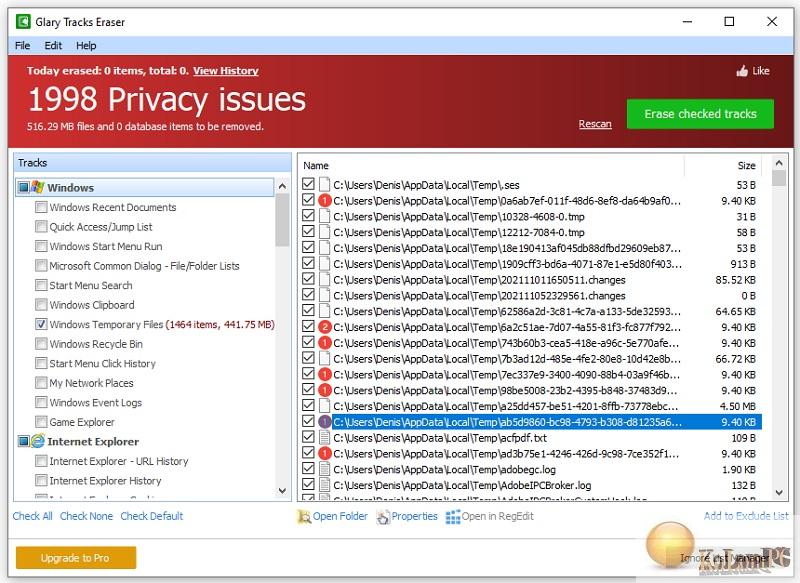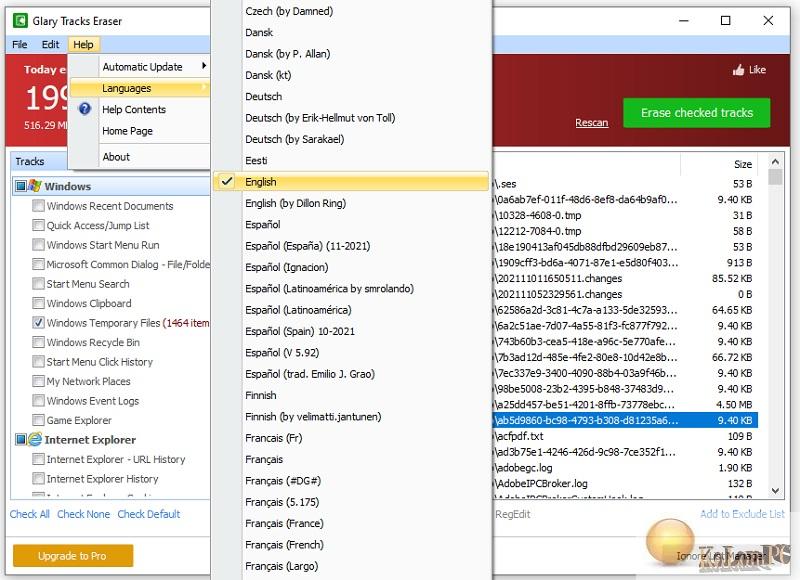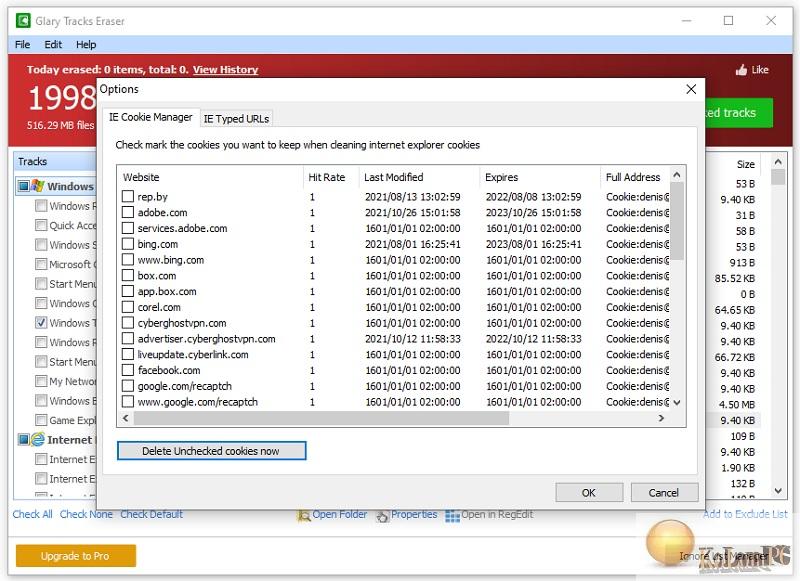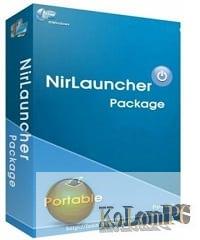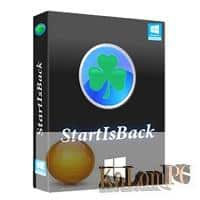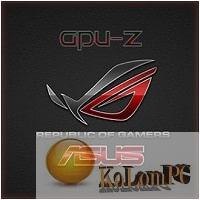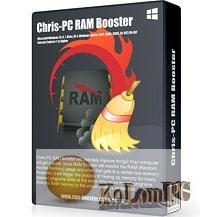Glary Tracks Eraser is a handy tool for removing user traces on your computer. This software has a simple interface and minimal settings. With Tracks Eraser it is easy to remove data from web browsers, such as cookies, history, cache, download history and others.

Overview Table of Article
Glary Tracks Eraser review
Tracks Eraser can clean up your system documents, such as the list of recently used documents, clipboard, recycle garbage can, temporary files and network environment. Moreover, this software is applicable for optimizing the data of some applications such as Paint, Microsoft Office, Windows Media Player, RegEdit and others.
Tracks Eraser has a simple and friendly interface with a small number of settings that are quite easy to understand. To start this software, you need to close all active programs/applications/documents, mark the necessary operations and run Tracks Eraser scan. After a few seconds, the utility will provide the user with data about private security issues. The “default” settings can remove all this data, but the user can designate exceptions and whitelist them.
Among the features we will highlight:
- Quality protection of personal information by cleaning data from web browsers;
- Elimination of “garbage” files;
- Debris removal for plugins;
- Quick and efficient PC system scanning;
- Glary Tracks Eraser logging;
- Irretrievable file deletion;
- Selectable files to delete;
- Compact size;
- Does not affect system performance
All in all, Tracks Eraser is quite an interesting tool, which is useful on public computers when equipment is used by several users at once. Download Glary Tracks Eraser is offered through our resource. Secure your personal data with this simple and useful tool. In short, Glary Tracks Eraser utility will ensure complete anonymity on the Internet by removing all traces of your presence on it.
Also recommended to you CyberLink PowerDVD Ultra
Screenshots:
Password for archiv: kolompc.com
License: FreeWare
Download Glary Tracks Eraser 5.0.1.216 – (9.4 Mb)