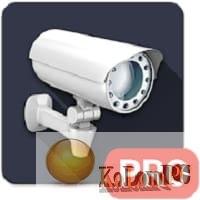The best Android app for remote surveillance, control and video recording your private/public network or IP cameras, video encoders and DVRs with CCTV cams with 5+ million downloads .Monitor your baby, pet, home, business, traffic, and weather remotely and securely (no data being sent to 3rd parties). tinyCam Monitor provides best value to customers. Buy now to get more features in future updates for free! 24 hours refund policy available. Just email us with your order number for a full refund.
tinyCam review
In today’s world, video cameras can be found in almost every store, salon and even on the streets. Many residents of houses or apartments install such devices in their homes. They can serve as baby monitors or simply monitor pets. Also, such devices are used to monitor employees during your absence.
You can use your smartphone or tablet to display the footage. The tinyCam Monitor app has the best qualities for such processes. It has built-in features that make images clear and high quality.
This program allows you to connect to up to 16 cameras simultaneously and display images from each of them separately on your gadget display. You can even record with or without sound. Data from cameras can be stored in the phone memory and transferred to the SD-card.
Often, young parents install special baby monitors in the baby’s room. Such devices are very unreliable, since they run on batteries and can quickly break down. Installing a video camera in such a case will solve the problems with constant anxiety for children. And, with the help of a special application, you will be able to display everything happening in the room on your phone.
The program allows you to focus on a specific object or person, and even enlarge the picture several times. The camera lens is controlled by a special joystick in the bottom corner of the screen. All images are transmitted in real time, without delays and brakes of the device.
You will be able to open the image in full screen, or make it a small background. Thus, the picture will not interfere with the main work with the gadget, but at the same time, you will be aware of everything that is happening. The application is almost no different in quality from professional hardware. You will have access to edit the size of the displayed window and change it for your convenience.
tinyCam Monitor has many settings that will help make it as easy as possible to work with the application and always be able to observe the right people or objects.
Mod:
- No root or Lucky Patcher or Google Play Modded required;
- Disabled / Removed unwanted Permissions + Receivers + Providers + Services;
- Optimized and zipaligned graphics and cleaned resources for fast load;
- Google Play Store install package check disabled;
- Debug code removed;
- Remove default .source tags name of the corresponding java files;
- Analytics / Crashlytics / Firebase disabled;
- No active trackers or advertisements;
- Languages: Full Multi Languages;
- CPUs: armeabi-v7a, arm64-v8a, x86;
- Screen DPIs: 120dpi, 160dpi, 240dpi, 320dpi, 480dpi, 640dpi;
- Original package signature changed;
How to use the APK file to install tinyCam
- Go to the security settings of the gadget.
- Check the box to enable the system to install mobile utilities from unknown sources.
- Download the tinyCam
- Open the download folder in the File manager and find the distribution you are installing there.
- Next, run the installation procedure, and everything else the system will do automatically.
Also recommended to you CCleaner Pro
Screenshots:
Preview:
Requirements: 4.4+