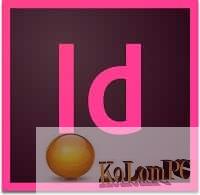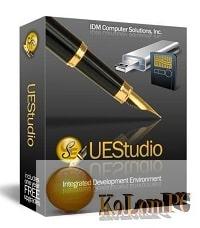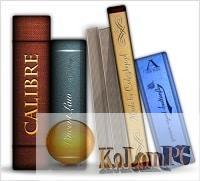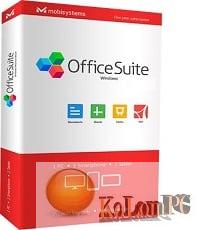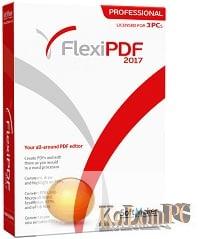Total CSV Converter is an easy-to-use application that allows you to convert CSV files into more suitable formats (from Excel, Word, etc.). The main advantage of this utility is that it is truly fast and “functional”.

Overview Table of Article
Total CSV Converter review
With this application you can easily convert CSV to the most popular HTML, PDF, DOC, XLS, DBF, TXT, XML and other formats. It’s even possible to convert source CSV file to a CSV file and change the delimiters, as well as the original form of date and time. The program can not only process selected documents in batch mode, but also independently search for documents in specified folders.
Total CSV Converter boasts a simple interface with a step-by-step setup wizard and, importantly, can be started from the command line. When launching the application, the user should indicate a similar .csv file and the desired format for the conversion in the main window. He will be prompted to save the final file in the same directory and with the same name as the original file. The location and name of the final file can be changed if necessary.
In the process of converting multiple files in the destination folders, the directory structure will be preserved. In addition, the application analyzes the initial file for the number of “non-blank” sheets, and if it has more than one page with information, the program prompts the user to choose the best conversion mode: just the first of the “non-blank” sheets, or each of them in a separate file.
If it turns out during conversion that the location and name of the resulting file are the same as those of an existing file, the software gives the choice of replacing it or of overwriting the name of the “old” file.
Download a Russified version of Total CSV Converter at our resource. And, it is completely free and without sending any SMS-messages. Just click the direct link below the program description.
Features:
- Convert large volumes of CSV files quickly and with minimal effort.
- Set your own delimiters or skip the lines you do not need.
- The save function allows you to save job parameters that are often executed for quick implementation.
- Supports CSV and TSV files.
- TSV output formats include JSON, DOC, PDF, HTML, TXT, XLS, XLSX, DBF, XML.
- Sets the delimiter.
- Filters files by various criteria.
- Easily handles large files.
- Saves folder structure.
Also recommended to you Deskshare My Screen Recorder Pro
Screenshots:

Password for archiv: kolompc.com
License: ShareWare
Download CoolUtils Total CSV Converter 4.2.0.28 – (92.7 Mb)