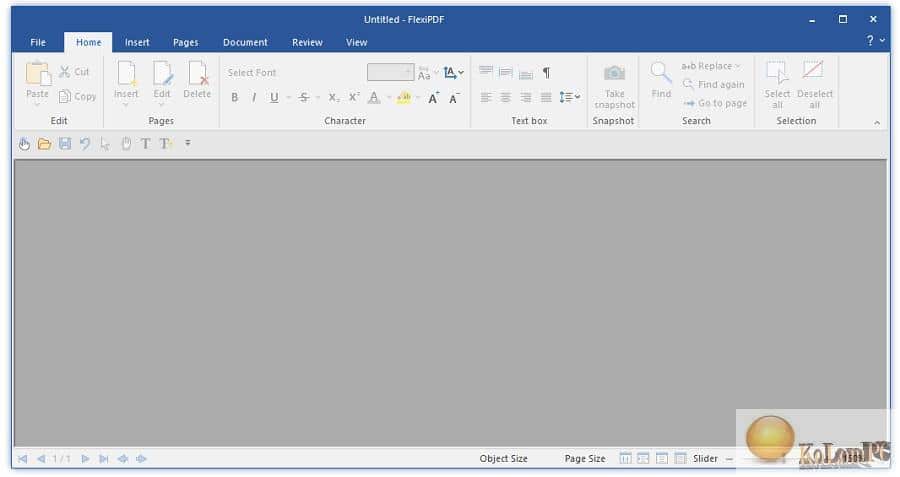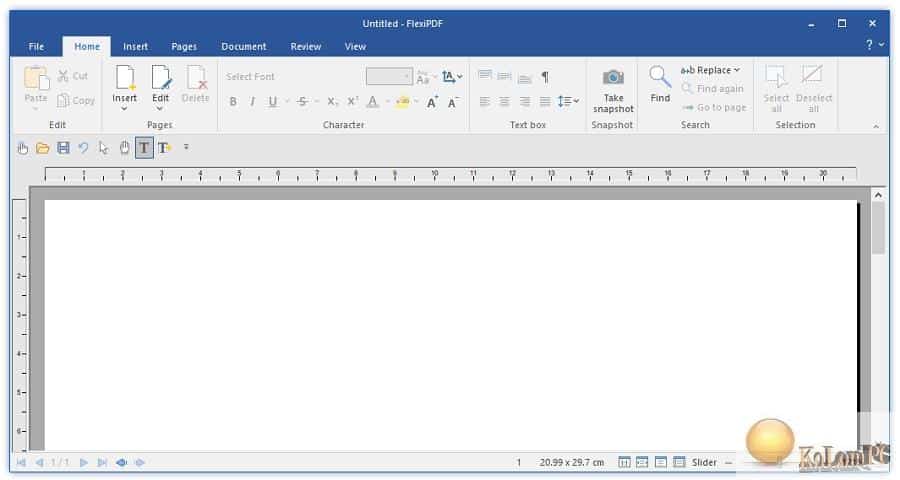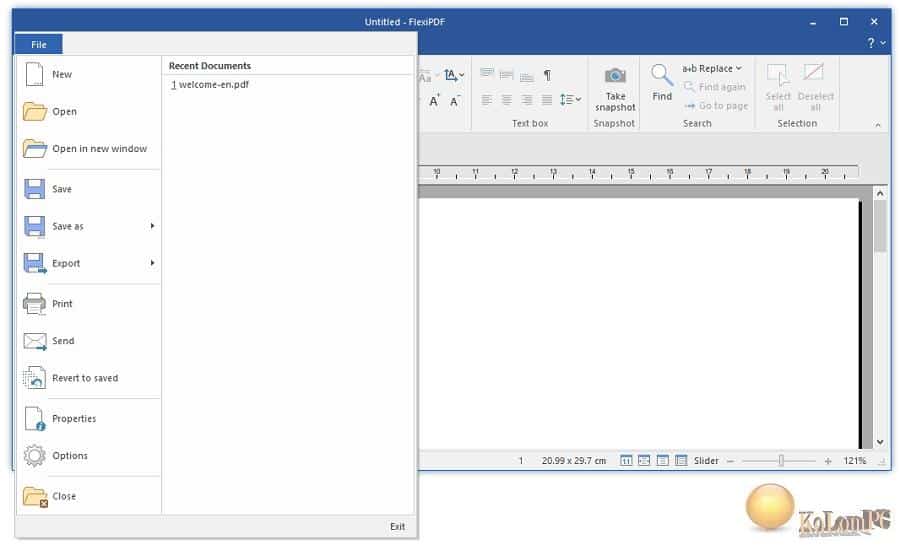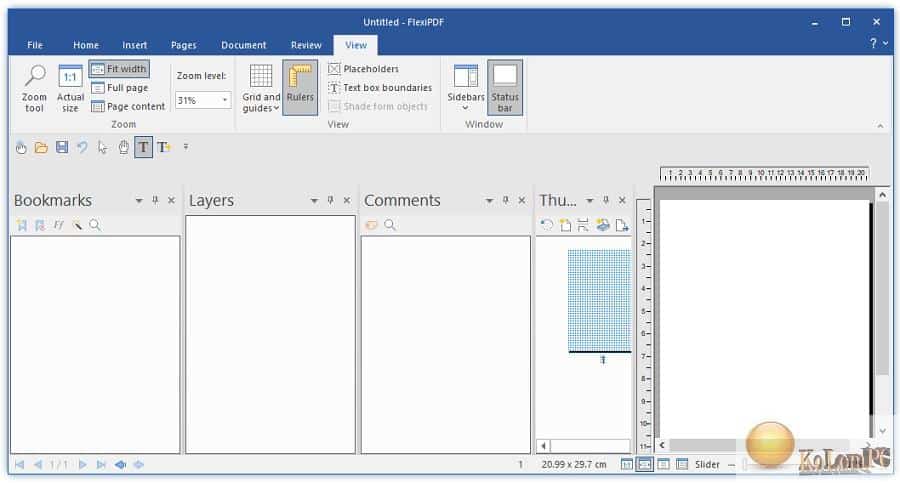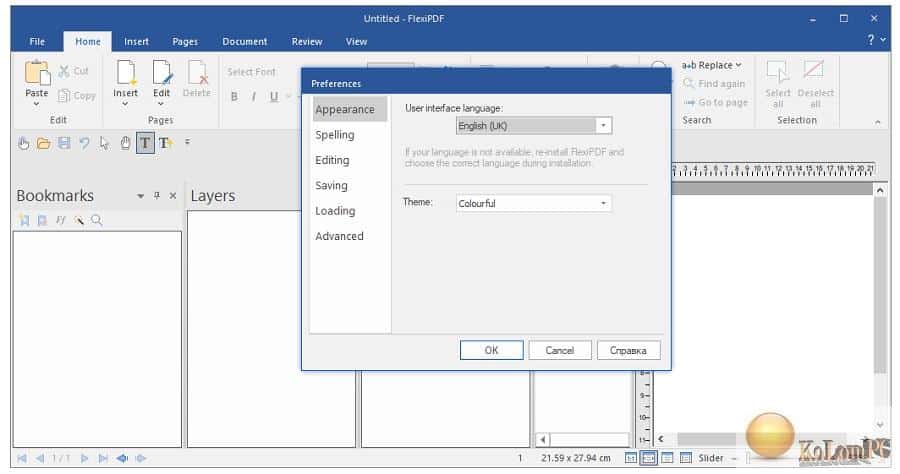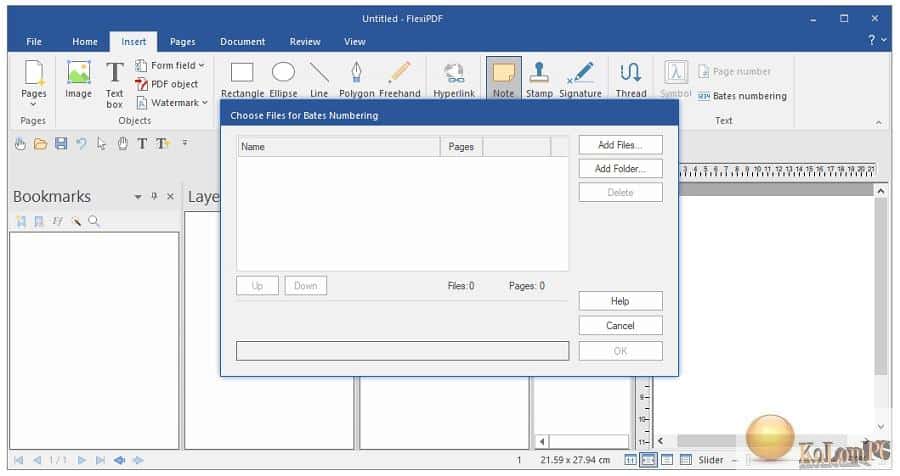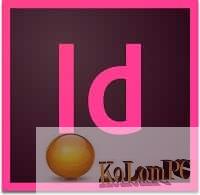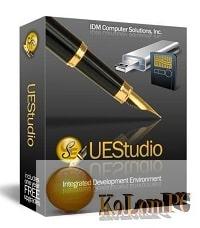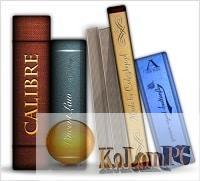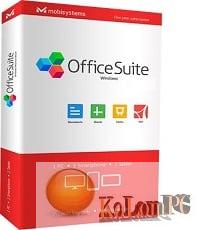FlexiPDF – this program was created to work with files in PDF format, it is able to edit them, can process multi-page documents, it is possible to interact with bookmarks and you can add comments, there is a tool for recognizing text.
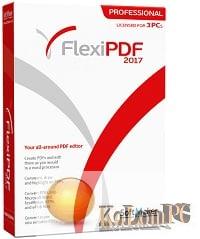
Overview Table of Article
SoftMaker FlexiPDF review
Nowadays, this document format is probably one of the most convenient for exchange, however, not all systems have specialized software that can view this type of document, in Windows 10 it is already installed by default, now we are talking about other systems. After starting, you get basic tools that can process text and carry out detailed management of existing objects in the document, easily change the contents of the document and perform other operations.
It is possible to create a file from scratch, if necessary, you can export the source file to other formats to work with it in other editors. As I understand it, there is no batch mode, so documents must be added in turn, this is not always convenient when it comes to mass file processing. When working with text, you can change the font style, adjust the text spacing and work with paragraph layouts. In general, this set of options is present in any program of this type, does not require any additional intervention.
Of the unusual, one can single out support for creating new pages in an existing PDF document, you can delete unnecessary pages, export all the contents of your document and transfer it in a convenient way. If you have to work with large volume text, you can automatically turn it into a stream of articles, so the document will structure all the information and make it easier to read.
Key Features:
- Integrated printer driver for creating PDFs from inside all Windows applications
- Edit text across paragraphs and pages, like in a word processor
- Insert, move, delete pages; insert pages from other PDF files
- Insert, move, delete pictures and drawings
- Built-in multi-language spell checker and automatic hyphenation
- Insert comments, drawings, stamps
- Export PDF files for editing in TextMaker or Microsoft Word
- Export to HTML and picture formats such as JPEG, TIFF and PNG
- Convert PDF files to the e-book format ePUB
- Fill interactive and static forms
- Search and replace text and fonts
- Search and replace hyperlinks
- Search and replace across files
- Create photo albums using simple drag & drop
- Page numbering, headers and footers, watermarks
- Export text for translation with CAT software such as Trados or memoQ
- OCR feature for converting scanned pages to editable and searchable PDF files
- Redact confidential content
- Protect PDF files with secure AES encryption
- Track changes: automatic highlighting of text changes in color
What’s new in FlexiPDF 2022?
Correction of a bug in version 3.0.6 that caused the scanning of black & white and grayscale images to fail in some situations
Also recommended to you CyberLink PowerDVD Ultra
Screenshots:
Password for archiv: kolompc.com
License: ShareWare
Download SoftMaker FlexiPDF Professional 2022.310.0415 – (320.7 Mb)