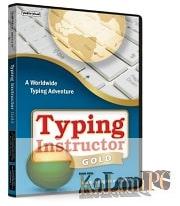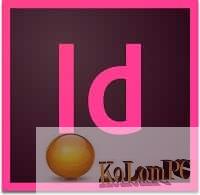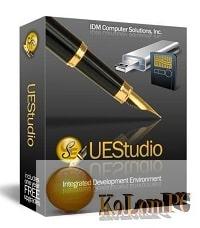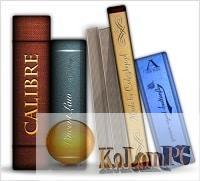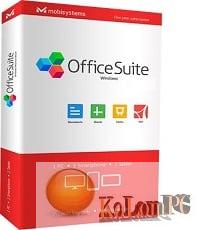pdfMachine Ultimate – a program for working with PDF documents, creating, editing and many other useful things, quite a handy thing, knows how to set a password on created documents.

Contents
Overview Table of Article
pdfMachine review
What you can do with pdfMachine :
- Convert your documents to PDF in a quick and easy way. Just print to pdfMachine printer. Once you install pdfMachine, open the document you want to convert, then click the print button, select Broadgun pdfMachine printer and you’re done!
- pdfMachine is a complete solution that supports sticky notes and comments, multilingual fonts, watermarks, 40-bit and 128-bit encoding with password protection and document rights, PDF editing, active URLs, bookmarks, attachments and document options.
- pdfMachine provides email integration (simple MAPI/ advanced MAPI/ SMTP / Outlook / Lotus Notes), N-Up printing, document scanning, customizable toolbar, attached commands, and various print profiles.
- pdfMachine has toolbars for Microsoft Office (Word, Excel, and PowerPoint) and Internet Explorer. In Word, PowerPoint, and Internet Explorer, hyperlinks go through the PDF, even on images. In Word and PowerPoint, PDF bookmarks are automatically generated.
- pdfMachine supports “point and print” network installation, Citrix / Windows Terminal Server / remote sessions, and Windows x64.
Sister products pdfMachine adds Word Mail Merge for sending PDF attachments via email, and digital signatures as well. - Digital signatures can be certified (blue ribbon symbol) and timestamped and certificates can be from various windows certificate repositories or from a certificate server.
Key Features of pdfMachine:
- Print to create PDF.
- Edit PDF
- Open any version of the PDF
- Commenting on PDF
- Support for multilingual fonts
- Integration with email
- Small file sizes
- Voice annotations
- Text annotations
- Text and graphic watermarks
- Security with encryption
- Active URLs
- Hyperlinks
- MS Office integration
- MS IE integration
- Network installation
- Editing bookmarks
- Digital Signatures
- Editing Options
- Scanning support
- Customizable toolbar
- Terminal server
- Document properties setup
- Multiple print profiles
- Drivers for Windows XP/2003/Vista/2008/Win 7/Win 8/Win 10/2012 (including x64 platforms)
- File Attachment
- And much more
Whats New:
- pdfMachine driver stores TrueType font named with PostScript name from font file.
- Image improvements in edit mode.
Also recommended to you CCleaner Pro
Screenshots:

Password for archiv: kolompc.com
License: ShareWare
Download Broadgun pdfMachine Ultimate 20.14 – (18.3 Mb)