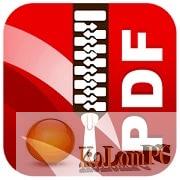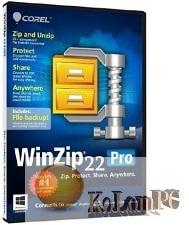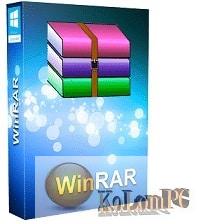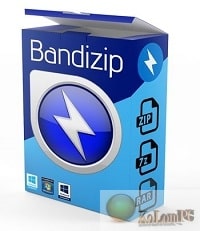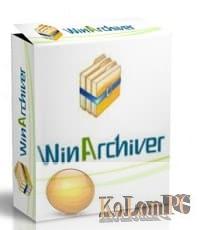On our site has already posted a large number of different archivists. I suggest you to get acquainted with one more, quite powerful in this area, the developers of this program are Japanese. Pay attention to the moment when I personally do not know that any program in this area gave the opportunity to view the contents of the archive from the context menu of the Explorer, and this development can easily do this, you can download Bandizip below.

Bandizip
Of course, the archiver works with a huge number of formats, you will be able to create self-extracting exe files from different files and folders, you can of course browse what is inside the archive before unpacking it, full support for Unicode is available. Bandizip works fast enough, compresses files fast enough, you can associate all existing archive formats with this development in the program settings. After that, by double-clicking on the archive, you will see the main window of Bandizip in which you can work directly, among other things, the interface is quite standard and easy to use, for which thanks to the developers, did not get wise. Of course, you can extract the contents of the archives from the context menu, you can also view what is inside the archive in it, don’t forget to tick the necessary box in the settings.
Bandizip knows how to check the archive for errors, before compressing the file, you can adjust the compression ratio, you can specify the size of the archive partitioning, set a password is also possible. As far as I know, you will not be able to compress in as many formats as you can extract, correct me if I am wrong. In general, the archiver is not bad, I met him for the first time and there is no negative to him, he is free, works quickly, has its advantages, there are features that are absent in other programs of this type, in general, it can catch it is quite possible.
Features:
- When you archive multimedia files (AVI, WMV, MP3…) or archived files (ZIP, RAR, 7Z…), you can’t get good compression results. These files are hard to compress and sometimes the file size could be bigger than the original one. Bandizip’s “High Speed Archiving” function will allow you to compress or bypass the files its own algorithm. It will increase the archiving speed dramatically.
- A number of file archiving software extract files to temporary folder, and then it copies the files to the targeted folder. BandiZip’s “Fast Drag & Drop” function does not use temporary folder, and it just extracts to the targeted folder directly. It will increase the extraction speed dramatically.
- Another advantage of App is that it supports Unicode system perfectly. BandiZip has “Code Page”, and it will allow you to select a language in archive without breaking international characters. With “Fast Drag & Drop”, “High Speed Archiving”, and “Code Page” functions, BandiZip might be the sensation in archiving software market.
Also recommended to you Deskshare My Screen Recorder Pro
Screenshots:
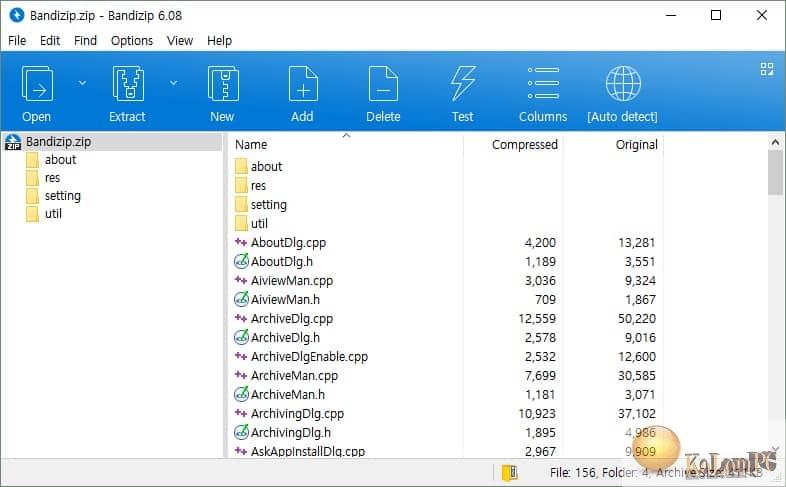
(6.2 Mb)