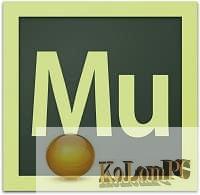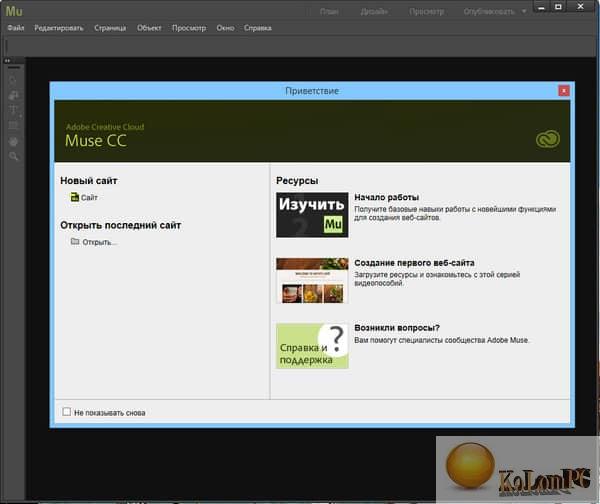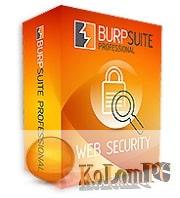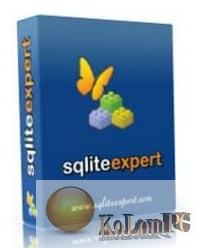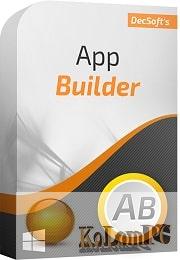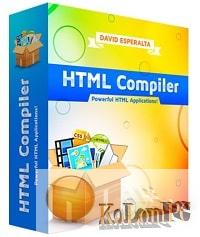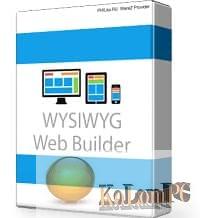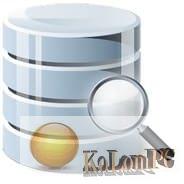Adobe Muse is a visual site builder that functions on the principle of “displaying real-time changes”. Thus, the developer does not need to open the HTML-code of the site – the editing panel allows you to work with the web page, as with the image.
Adobe Muse CC
Obviously, this approach is aimed at creating a development environment that is accessible to the user without a special education. Muse software uses new web standards, including HTML5 and CSS3 (supported by these standards by browsers), and combines design accuracy, creative freedom and the ability to work with libraries and platforms when adding navigation elements, widgets and HTML code for development interactivity on the site. Muse allows you to make custom widgets, for example, the navigation menu, by simply dragging and dropping items. Users can add fully customizable interactive elements, including slideshows, tooltips and sophisticated remote rollover. Muse allows you to embed the finished HTML code snippets from various sources, including Google Maps, YouTube and Facebook. In addition, Muse allows you to make test sites stored on Adobe servers for testing and evaluation. In the future, these sites can be sent to customers, transferred to paid hosting on Adobe servers or exported for transfer via FTP to the sites of other hosting providers.
New features of Adobe Muse CC 2018:
Compact screen. Great opportunities.
Create unique versions of sites for desktops, tablet devices and smartphones. Work with the text at once in all products – edit the text once and the changes will take effect everywhere. Add slideshows and other elements that are optimized for touch interfaces by dragging and dropping the desired mini applications. Customize icons for dialing, working with maps or sending emails.
Exciting effects without writing code.
Add scroll effects to make your site more attractive and memorable. Put images and elements in motion in different directions and at different speeds. Apply transparency to add a slow appearance or disappearance effect to the text, object, or image. Apply scrolling effects to the slideshow and animation created in Adobe Edge, launched at the click of a mouse or by tapping the screen on mobile devices.
Edit existing websites directly in the browser.
Thanks to the editing function in the Browser In-Browser Editing, owners of existing sites can make minor changes to sites directly in the browser, regardless of whether it is an Adobe hosting provider or another company. Then you can synchronize updates with the original Adobe Muse files.
Easily start new projects.
Use the new resources of Adobe Muse: mini-applications, files needed to get started, frameworks and design elements (buttons and icons) placed in the design community to quickly start working on a new project. To use any resource in your project, just download it to the desktop and click on it – it will appear in the Adobe Muse Library panel.
- Integration with Adobe Animate CC. Drag and drop Animate songs directly into Adobe Muse projects as pictures from your CC Library.
- Improvements to Creative Cloud Assets. Archiving and restoring all resources stored in the Creative Cloud, including Creative Cloud Libraries, resources created in desktop applications, and mobile projects.
- Access to the Typekit Marketplace. Get fonts from leading designers and use them in your projects Adobe Muse. Adobe Typekit supports the synchronization of fonts and web technologies, allowing you to access the Marketplace fonts from any application and on any device.
- Zoom tool. To quickly find content on the website, use the “Hand” tool, which allows you to increase, move and scroll certain areas.
- And much more. Other improvements: improved performance in the flexible design mode, saving control points in the elements of the library and much more.
Screenshots:
Requirements: Win 10
Adobe Muse CC 2018.1.1.6 – (726.6 Mb)
UploadRive SnowFiles IntoUpload
Requirements: Win 7/8.1/10
Adobe Muse CC 2018.1.1.6 – (710.4 Mb)