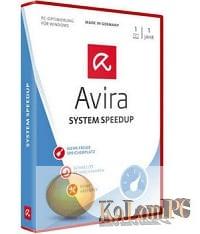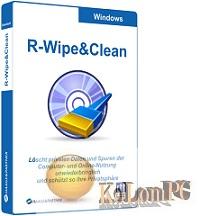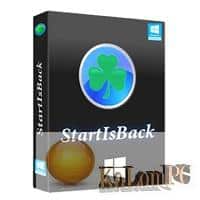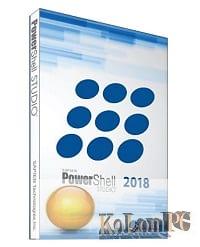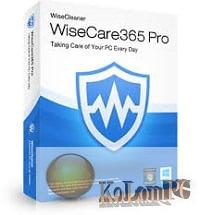Stardock Start10 is an interface tool for the recently released Windows 10 system. Since the release of the newly released Windows 10, various add-ons have gradually started to appear.
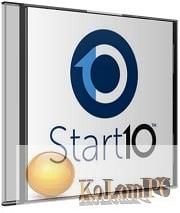
Stardock Start10 review
As in the Windows 8 standard version, the usual Start button is missing. A team of developers from Stardock decided to facilitate the use of the system and created the program Start10. With this utility you can not only customize the Start button but also the appearance of the system as a whole. Start10 offers three styles of Start menu design, just like in Windows 7 which is convenient and familiar to many users. The modern style will look exactly like the menus on Windows 8. You can also keep the standard menu, just bring back the Start and Windows management functions.
Besides the fact that Stardock Start10 can change the Start button, you can also customize individual elements of the desktop and control panel. Change the color, adjust the degree of transparency and automatic disappearance of the panel. So if you’re thinking about trying Windows 10 and switch to the familiar Start, we recommend downloading Stardock Start10 and work with an interface that is comfortable for you. Using the program is simple, run it, customize it to your needs, save the changes you made and reboot. After that Start10 will run on subsequent system starts without your intervention.
Features of the utility:
- High performance;
- Possibility to install skins;
- Easy and convenient installation;
- Availability of all official tools for working with the explorer;
- Replacing the Start menu styling from Windows 7 to Windows 10;
- Quick access to media files and PC shutdown;
- Search for Metro apps;
- Ability to customize menu size;
- A single search engine for settings, files and utilities;
The application will allow you to get a search function for Metro applications, as well as quick access to the PC shutdown, videos, music and documents in one click. The interface of the platform has changed dramatically, becoming even more advanced and efficient.
You will also have access to a new unified search system that allows you to quickly find files, programs and settings. Additionally, you will be able to edit the size of the Start menu, adapting it to your individual tasks and interests.
Whats New
- Fix to work around a problem with start buttons having buttons go under them and potentially being made much less wide with that MS patch to add in the News and Weather link on the taskbar when that setting is set to be hidden.
Also recommended to you CyberLink PowerDVD Ultra
Screenshots:

Password for archiv: kolompc.com
License: ShareWare
Stardock Start10 1.97.1 – (35.1 Mb)