Mobile Print – PrinterShare is one of the most famous and popular services for printing documents and other information (contact list, calls, messages, calendar data, etc.) directly from your mobile device without any intermediate steps.
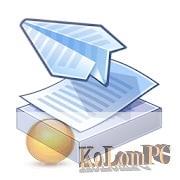
Contents
Overview Table of Article
Mobile Print review
You can also use not only local network connection, Wi-Fi, USB, but also the Internet. In other words, the user can print the file from anywhere in the world. The main thing is to have legal access to the printer and other products of the printing direction. Well, convenient management of all possibilities also leaves only the most positive impressions.
Features:
- Automatic detection of supported network devices.
- Support for USB and network printers.
- Supports multiple image sizes and multiple images on one page.
- Print or send fax documents / letters / email attachments / web pages / images.
- Supports Google Drive, Dropbox, Evernote, OneDrive, Facebook.
- Scan from your tablet and save as PDF, PNG, JPG.
- Print A3 format
- Supports only Samsung Printers
- Scan and faxing is only supported on supported N/W printers
Mod:
- Premium features unlocked
- Message and call log features works
- Released by derrin
How to Download and use the APK file to install PrinterShare
- Go to the security settings of the gadget.
- Check the box to enable the system to install mobile utilities from unknown sources.
- Download File from the link below
- Open the download folder in the File manager and find the distribution you are installing there.
- Next, run the installation procedure, and everything else the system will do automatically.
Also recommended to you Download CCleaner Pro
Screenshots:
Requirements: 1.5+









