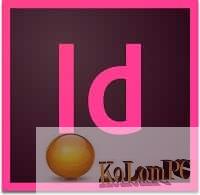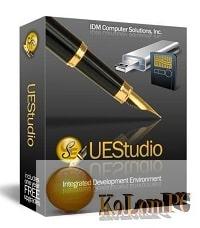3D Text Commander is a very unique and high-tech software which is capable of transforming standard textual information into three-dimensional 3D models. Such functions will be especially useful when one needs to create a high-quality presentation or an effective and very attractive advertisement.
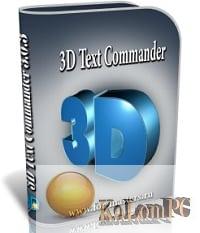
Overview Table of Article
3D Text Commander review
The strongest side of this utility is that it is able to format the text as quickly and easily as possible. It is enough just to enter the necessary words into the working area, and then the program itself will transform the information based on the automatic work.
The entire workflow is based here on the use of a huge number of ready-made templates needed to format the text. Users will only have to edit their projects, applying various three-dimensional graphics, and additional visual effects.
Can be used to create banners, buttons, logos, etc. Allows you to achieve the desired result very quickly thanks to the built-in assistant. First you choose a font and simply write the desired text, then design it. Insofta 3D Text Commander has lots of design tools, but the most important are light and shadow adjustments. Other important tools are resizing (in any plane), texture mapping, importing and exporting to 3D and Flash editors. The created object can be saved in any graphic format.
Features:
- Catch the visitor’s attention with 3D banners.
- Use the texture library.
- Choose a text style to match your taste.
- Simple and reliable program.
- Preview your 3D text in real time in the preview window; see your text from all sides by simply rotating your mouse.
- Embellish your 3D text with realistic 3D shadows and reflections – just move the light and play with its brightness.
- The result is your high-resolution, anti-aliasing 3D text up to 4000 by 4000 pixels; save your work directly to the format you want
Advantages of the software:
- High-quality 3D models;
- Advanced animation;
- Large selection of templates and plugins;
- Automatic data processing mode;
If you want to download 3D Text Commander for free, you just need to click the special link that is located on this page.
Whats new in the program:
- Added Undo/Redo functionality.
- Added support for One PNG + JavaScript and Multiple PNG + JavaScript formats for animation for use on websites.
- You can now change the Background color of the preview pane if a transparent background is selected in the project.
- The Gradient dialog now has the option to save the gradient as an image.
- Changes in some settings are now remembered and used as default values when the program starts (for example, Background color).
- Improved installer: the ability to select the installation for the current user only, or for all users, has been added.
- Few minor interface improvements.
- Several bugs fixed.
Also recommended to you Download CyberLink PowerDVD Ultra
Screenshots:
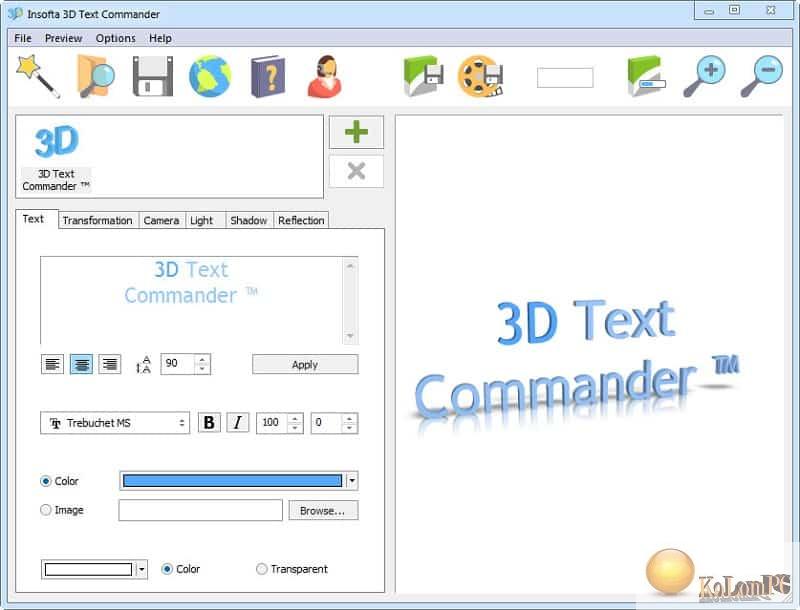
Password for archiv: kolompc.com
License: ShareWare
Download Insofta 3D Text Commander 6.5 – (20.7 Mb)