Free Adblocker Browser – browser based on chrome. Has a powerful adblocker that handles ads where other ads are skipped. Of the minus weighs quite a lot (as well as chromium itself).
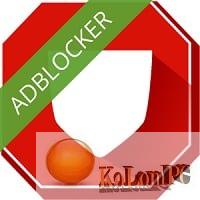
Overview Table of Article
Free Adblocker Browser
Free Adbocker Browser is a useful program that is designed to save the user from annoying advertising on the Internet. With its use will cease to appear banners that advertise anything. Unnecessary information will no longer interfere with viewing the necessary information. This application comes as an additional element in your browser. It takes effect immediately after it is installed on the device. The program blocks various ads, banners, appearing videos and dialog boxes. It also prevents advertisers from learning about activity on certain pages. If the presented program finds a virus program, it will promptly inform the user about the find. No longer have to be irritated by the endless advertising flickering on the screen. In addition to its basic function, also saves battery power of mobile devices, as well as Internet traffic. Network speed can be increased by two. There is a comfortable interface, with a small number of elements, which is quite convenient.
Mod:
- Reader Mode unlocked;
- Clear and exit unlocked;
- Themes unlocked;
- Background playback unlocked;
- Removeads features unlocked;
- Auto update lists unlocked;
- Pincode unlocked;
- Disable browsing history unlocked;
- Analytics disabled.
How to Download and use the APK file to install Adblocker
- Go to the security settings of the gadget.
- Check the box to enable the system to install mobile utilities from unknown sources.
- Download File from the link below
- Open the download folder in the File manager and find the distribution you are installing there.
- Next, run the installation procedure, and everything else the system will do automatically.
Also recommended to you Download CCleaner Pro
Screenshots:
Requirements: 6.0+









