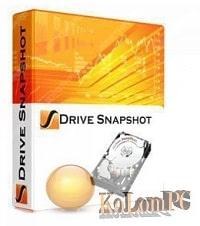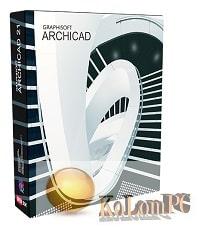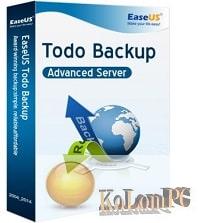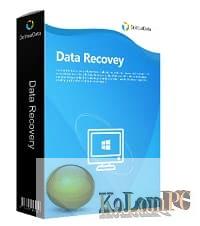
Overview Table of Article
Do Your Data Recovery review
I want to introduce you to the Do Your Data Recovery program – it was created in order to scan local and external disks to find and restore the files you need, it doesn’t matter if they were accidentally deleted or specially viral software, as the authors write, this software will help in any case. After launch, you will find a convenient graphical interface, those who have dealt with similar developments will immediately get used to them, since outwardly they differ little from each other. In fact, retrieving data that you lost for various reasons can be done in three simple steps. To get started, you just need to select the drive letter for scanning, you can specify an external drive, then you need to select file types, wait for the scanning process, get acquainted with the results, preview what you need, then you can go directly to recovery, everything is simple and clear.
Key Features:
- DoYour DataRecovery Professional provides three data recovery modes to ensure you a successful recovery.
- The Quick Recovery can find the deleted or recently lost files in a short time.
- The Advanced Recovery mode will scan your device sector by sector and find much more lost files.
- Moreover, it can also recover lost data from deleted, hidden, lost or raw partition with Lost Partition Recovery mode.
- Recover deleted files even you have emptied the recycle bin.
- Recover lost files due to formatting, virus infection, OS crash, software crash, improper operation or other data loss reasons.
- Recover lost data from deleted or lost partitions.
- Recover deleted, formatted or lost data.
- Recover lost data from hard drive, PC, laptop or storage media.
- Best Undelete, Unformat, Partition Recovery, File Recovery software.
Also recommended to you CyberLink PowerDVD Ultra
Screenshots:
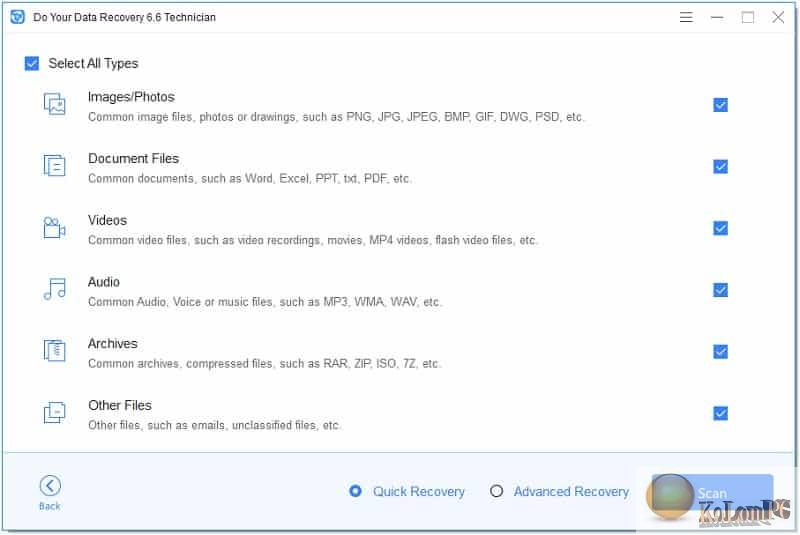
Password for archiv: kolompc.com
Requirements: Win 7/8.1/10
Download DoYourData Recovery 8.0 Professional / Technician – (65.3 Mb)
Requirements: macOS 10.9 or later 64-bit
Download DoYourData Recovery 8.0 – (9 Mb)