Bouncer – Temporary App Permissions is a useful application in modern conditions when any program, even if it is a calculator, somehow requires access to many resources and functions of a mobile gadget.
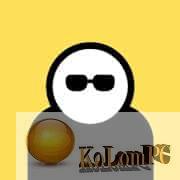
Overview Table of Article
Bouncer review
Personal data, camera, contact list and so on can easily go in an unknown direction. Bouncer helps to limit or set up such situations in more detail, to indicate what is possible and when and what is prohibited completely and so on. Comfortable and clear design will not create any difficulties to perform the conception and will provide users with a high level of security.
How does it work?
Bouncer uses an accessibility service. It activates when you grant a permission and gives you the option to remove it. When you go home, Bouncer will open the app’s settings and remove the permission for you extremely quickly.
Why should I trust Bouncer?
Yes, an app that can turn off permissions can also turn them on. But Bouncer requests no permissions. It cannot see info inside apps except for the settings app (so it can turn permissions off). Bouncer doesn’t have the internet permission so even if it could get sensitive info (which it can’t) it couldn’t transmit it anywhere. All these facts are easily verifiable for anyone to check.
Mod:
- Standalone Android Package;
- Android App Bundle Repacked :
- Supported CPU architecture: universal;
- Supported Screen DPIs: ldpi [120dpi], mdpi [160dpi], hdpi [240dpi], xhdpi [320dpi], xxhdpi [480dpi], xxxhdpi [640dpi];
- Languages: Multi Languages.
SAI Instructions:
- Download and install latest SAI app (Split APK Installer);
- Download this .apks&zip archive app;
- Install and Open SAI / Choose “Install APKs” button / Find and Select downloaded .apks archive app;
- Wait for install and done. Enjoy!
How to use the APK file to install Bouncer
- Go to the security settings of the gadget.
- Check the box to enable the system to install mobile utilities from unknown sources.
- Download the file from the link below
- Open the download folder in the File manager and find the distribution you are installing there.
- Next, run the installation procedure, and everything else the system will do automatically.
Also recommended to you War Robots
Screenshots:
Requirements: 7.0+ | SAI









