In front of you is the most popular program for viewing documents in electronic PDF format, which, by the way, was developed by a company whose product I offer you, which is why we introduce the idea that this format is better than the developers themselves do not know, and therefore work with it, they know how, which is why they offer to download Adobe Acrobat Reader, not from our project, and from the official site, but I think it can be done here, there is no difference.
>
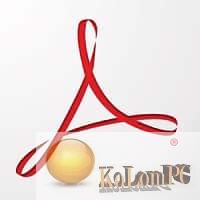
Overview Table of Article
Adobe Acrobat Reader DC review
Having a fast computer I do not feel uncomfortable about the long download of the product, it’s just that some alternative developments sin on Adobe Reader, because it seems to open documents for a long time, it used to be tense like me, but now I’m quite satisfied, a couple of seconds do not consider it a long process, and viewing documents in Adobe Reader is really convenient for me, although I like other alternatives that are on our own project.
Viewing files is very comfortable, you will not be able to edit documents, this is a minus of course, but if you need it of course, and if not, I think you can get over it, Adobe Reader fully interacts with the PDF format, which by the way was recognized as the world format for viewing electronic documents. In general, there is nothing more to tell, I think everyone already knows about this program, I hope it will come in handy.
UPDATE: The program is now called Adobe Reader DC – which means Document Cloud, and this in turn means that you and I get full integration with the Document Cloud service, now you can work with PDF documents both on your computer and on any mobile device equally easy. In addition, we get a new user interface, from the tools we have the ability to add comments, stamps, certificates, there is a ruler, you can improve the quality of scanning, protect the document by password, combine several documents into one, there is a function of PDF optimization, you can compare documents, the document can be sent to prepress, there is extended access and so on. In general, the program has become more stylish, probably someone will not like it externally, because many people are against the new Windows interface and programs that look like it.
The main features of Adobe Acrobat Reader:
- Ability to view, manipulate and comment on the 3D content of documents created with Acrobat Adobe 3D software.
- Scaling of selected parts of the document.
- Playing multimedia content (text, graphics, audio and video files), reading and organizing e-books. Playing QuickTime, Macromedia Flash, Real and Windows Media files embedded in documents.
- Allows you to work with your document through forms.
- Ability to search the Internet directly from the interface of Adobe Acrobat Reader.
- Additional module (plugin) for your browser. Supports Netscape, Firefox, and Mozilla 1.7 (Windows only).
- Print documents over a wireless network.
- Organize online video conferencing.
- Secure technology. Digital signatures for PDF documents.
- Start Meeting feature, allowing more than one person to work on a document at a time.
- Tools to make it easier for the visually impaired to work.
Also recommended to you CyberLink PowerDVD Ultra
Screenshots:
License: FreeWare
Download Adobe Acrobat Reader DC 2024.002.20687 (x86) – (287.6 Mb)
UsersDrive UploadEv Mega4upload
Download Adobe Acrobat Reader DC 2024.002.20687 (x64) – (386.9 Mb)
Adobe Acrobat Reader DC 2022.001.20117 Download link | Mirror

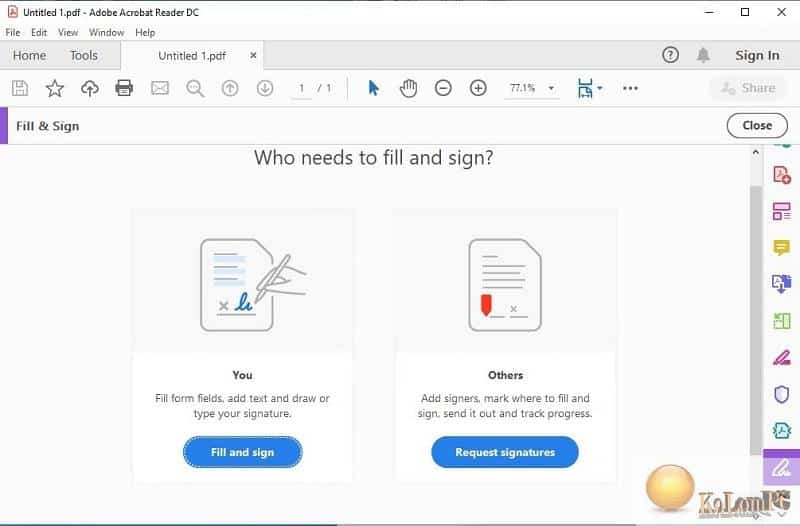
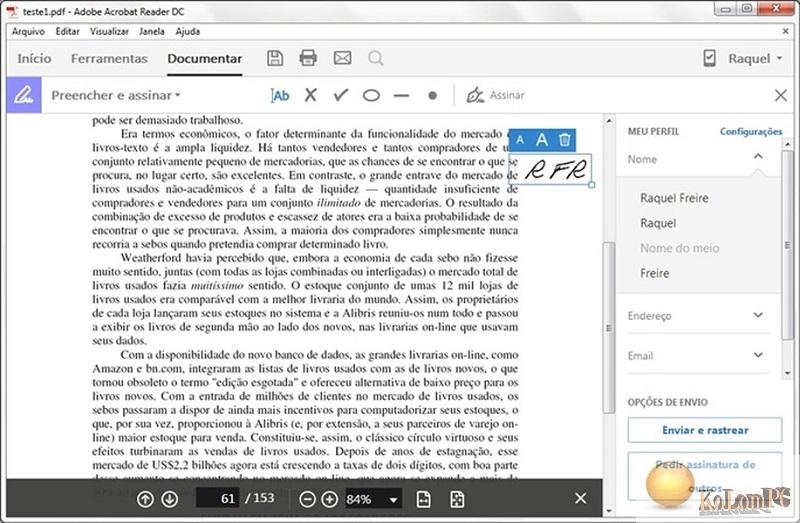
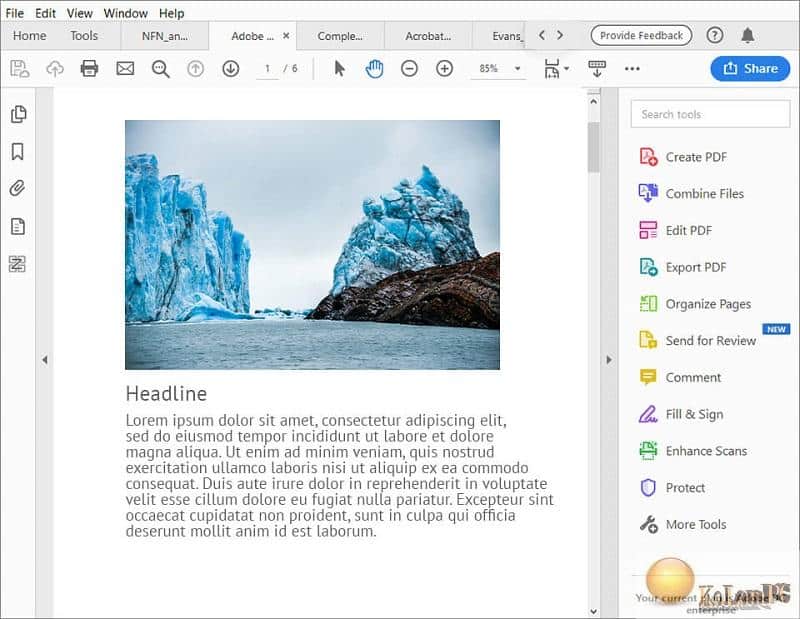
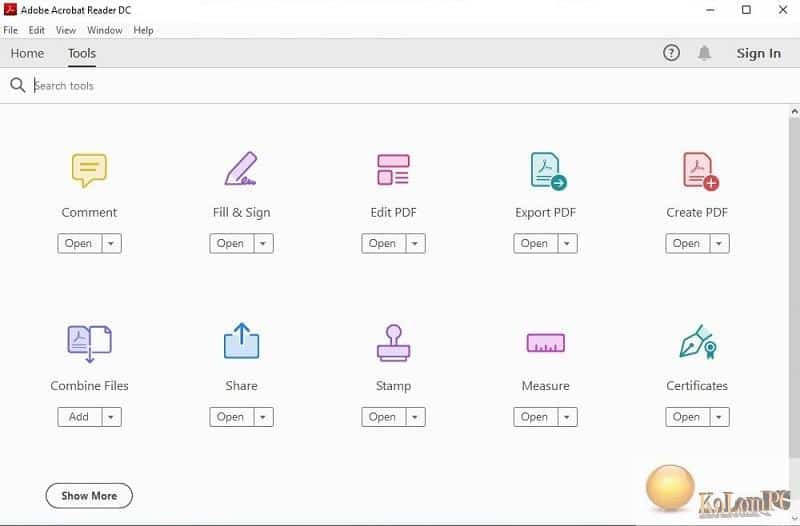


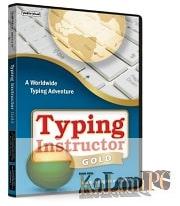

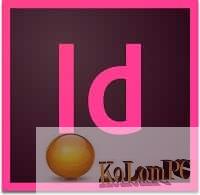


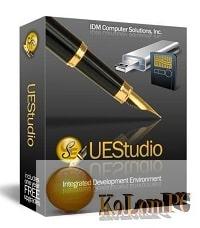
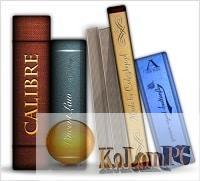
Best site.
Thank you o much, bro. It’s working!! But this 32-bit, can you please give us also 64-bit. Thank you ?
is this safe?
Has the latest version been tested to work indefinitely with the current instructions provided? Is it also 64 or 32 bit version?