Finally, I’ve figured out how to make this program work on x64 systems and now I can share it with you, but I’ll tell you about it later, but for now let’s go directly to the description of the utility. Here is my favorite development for capturing images from your monitor, after you can edit them, you can download WinSnap from our project in full news.
WinSnap review
The program will allow you to capture several objects at once, let’s say the active window and the element of any control. Naturally, you can capture a selected area, an arbitrary rectangular area, and there is a built-in function to process rounded edges. Of course, for all the captures you will use “hot keys” – you can set them up in a specialized menu, actually from the screenshot it is thought and so you can see. WinSnap has a multi-lingual interface, settings in general not much, so there should be no problems in the parsing, I have set all the necessary parameters for me in about a minute. WinSnap can take a snapshot in the format and quality you need, especially with JPG, but I am used to taking snapshots in PNG. You can add some simple effects to the snapshot, such as shadows, reflections, contours, etc., and you can also uncheck the cursor, which means it will not be displayed, which is up to you. WinSnap has a print mode and a preview, so if you are running Windows 7 or Vista, you can remove the transparent background from the images. Now, regarding hacking WinSnap, if you have an x86 operating system, there is no problem, just copy the patch from the right folder to the root, start and get started. If you have an x64 system, then you also need to copy the patch, run it, after the program will still not work, so I immediately added the WinSnap.key file to the root of the application, otherwise it won’t roll, and it won’t roll if the program isn’t portable, so that’s exactly what I’m posting. In general, this is the kind of utility you’re looking at, it’s not as popular as some of its competitors, but I like it very much, and I’m happy to switch back to WinSnap after the PickPick.
Features:
- Flexible screen capture capabilities
- Smoothing shadow effect in Photoshop style
- Powerful image processing and basic canvas transformations
- Support of various image formats and advanced auto-save options
- Easy Web publishing and E-Mail sending
- Multilingual user interface (Unicode based)
- Easy makes screenshots of windows with rounded corners
- WinSnap saves info about window form and adds real smoothing shadows.
- Alpha-Channel and PNG/TIFF transparency are supported.
- Unique “Application” capture mode allows you to capture all visible windows of the foreground application with one click.
- Unique “Multi-Object” capture mode allows you to select multiple windows on the screen and easy combine them into one screenshot.
- Basic coloring effects and canvas transformations.
- Advanced auto-save and auto-copy options.
- Configurable External Tools menu to open image editors and optimizers.
- Usual keyboard and mouse control (Print Screen replacement).
- Make all this work with one 100-kb application – smaller than Paint!
Also recommended to you War Robots
Screenshots:

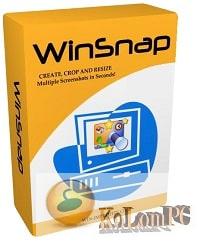



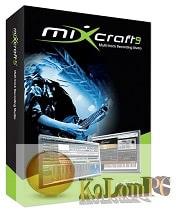
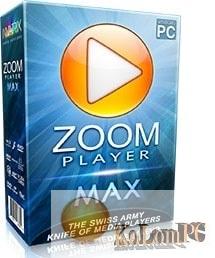

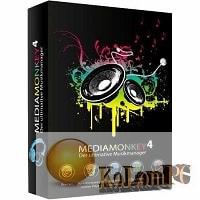
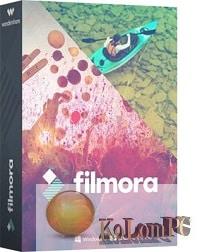

Please add file server Quotaless cloud.
Files are never deleted.