Owners of old VHS collections know that their “favorites” lose quality over time. Repeated rewinding of the magnetic tape leads to inevitable signs of wear and tear, such as fading, audio glitches, white spots, and image distortion. Eventually, VHS tapes become completely unusable. This is especially true when it comes to personal treasures such as home movies, which would be a huge regret to lose. Thus, video is safer, more durable and easily handled on modern silver disks such as DVD or Blu-ray.
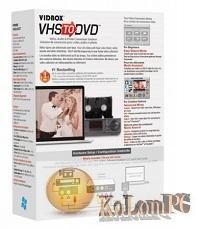
Overview Table of Article
VIDBOX VHS to DVD review
VIDBOX VHS to DVD software offers a convenient way to burn old VHS tapes to DVDs. The peculiarity of this converter is its user-friendly interface and set of options.
Preparation for the transfer process is simple. First, users install the software, then connect the VIDBOX (or other video capture device) to the computer via a USB cable. Ideally, no cable extensions should be used to ensure optimal data transfer quality. Now connect the playback device, such as a VCR, to the VIDBOX. After all the cables are connected to the appropriate connector, users insert a VHS tape and, if necessary, start playback by pressing the “Play” button. The next moment, the video appears in the VHS to DVD program window on the computer screen.
The program not only transfers recordings from VHS tapes to DVD and Blu-ray disks, but also converts video materials from analog and digital camcorders. In addition, it offers an audio recorder mode that allows users to record audio from cassettes, records and video tapes. After installing the driver on a PC, the converter works seamlessly with a variety of different recording devices. The software’s ability to bypass most copy protection mechanisms also makes it easy to digitize original film VHS tapes.
The software supplied to perform the conversion is quite simple and easy to use, even for inexperienced users. If inexperienced novice users wish, the “Easy Wizard Mode” guides them step by step through the entire conversion process. Then the video material from VHS is transferred one to one to a DVD or Blu-ray disc without interruption.
System Requirements
- Operating System: Windows 11, 10, 8, 7
- Available USB 2.0 or 3.0 port
- Processor: Intel Core 2 Duo or higher
- Memory: 1GB of RAM
- Free Hard Disk Space: 15GB recommended
Other Requirements
- VCR or camcorder for video conversion
- DVD Writer for DVD burning
- Other player-specific cables as needed
Also recommended to you CyberLink PowerDVD Ultra
Screenshots:
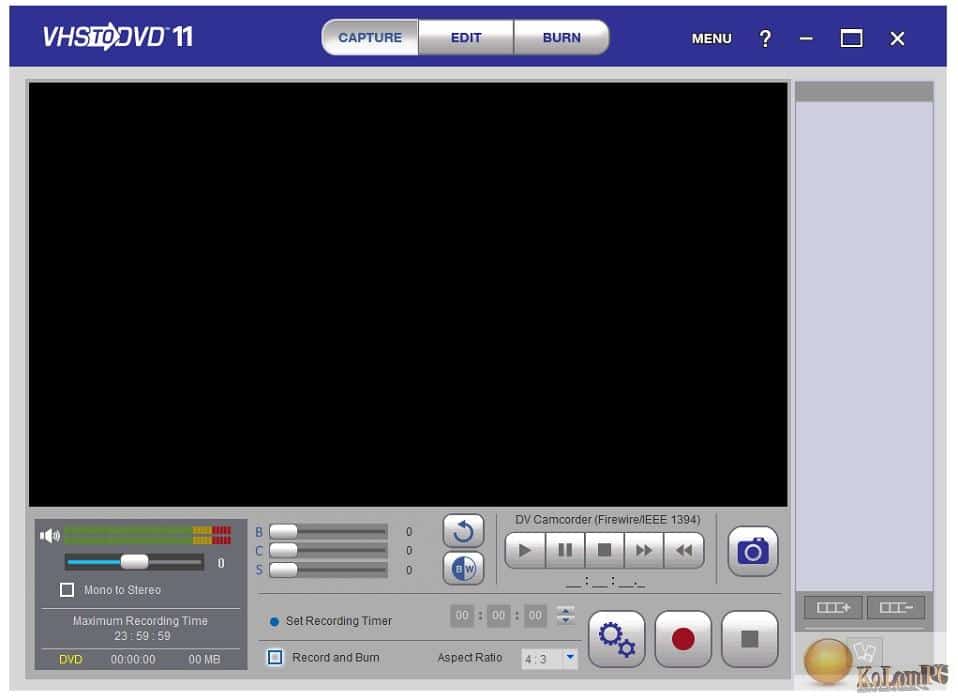
Password for archiv: kolompc.com
License: ShareWare
Download VIDBOX VHS to DVD 11.1.2 – (228.2 Mb)









how do you connect this to your PC so you PC can talk to your VCR?