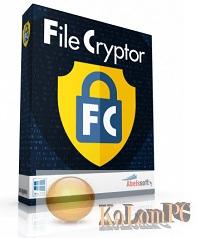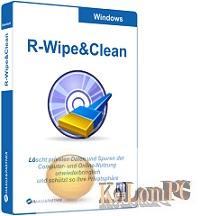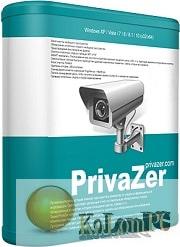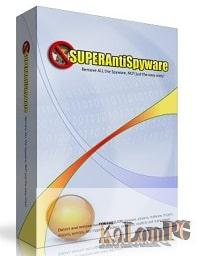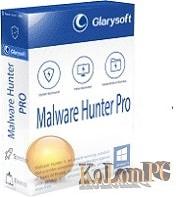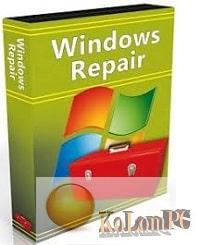USB Raptor is a very small but significant program that gives the user a sense of security. This useful utility guarantees exclusive access to a computer by strictly one person with an access key, which increases the level of data protection many times.
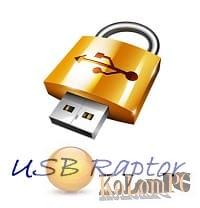
USB Raptor review
The principle of operation of USB Raptor is simple, but very effective: after installing the program on your computer, you need to connect to it a USB-drive. Having scanned the flash drive and received its serial number, the utility will create two files – one on the PC and the other on the medium, after which the unlocking of the computer will be possible only if you connect this very flash drive to it. Accordingly, unlocking the key medium will automatically block access to the main device, excluding unauthorized attempts to infringe on private information.
In addition, security can be enhanced with options such as password entry or connection to a network share with the appropriate type of access.
The program is compatible with absolutely all types of USB drives, has a pleasant design and is generally accepted to be easy to learn. Access to it can be controlled via a LAN with support for an entire group of computers and the ability to send a network report on the operation of the application. The utility itself does not waste any PC resources at all and does not distract the user by operating in the background and minimizing them to tray. It remains to be added that USB Raptor works equally well on all more or less modern operating systems from Microsoft, including Windows XP, 7, 8 and 10.
Features:
- automatic USB locking and unlocking;
- the access files on both devices are encrypted;
- checking the serial number of the flash drive;
- unique key for each operating system;
- report on any change in access status.
Also recommended to you Download CyberLink PowerDVD Ultra
Screenshots:
License: FreeWare