uBar 4.1.5 MacOS [Full]
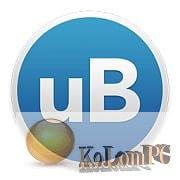
uBar
uBar is a full-featured replacement for the standard Dock in OS X. The appearance, operation of the application and its capabilities are very close to those of Windows. When you first start the program, you must allow it access to the “Privacy” settings menu in the Protection and Security settings. After that, you need to restart the application itself. Now pay attention to the very bottom of the workspace, where the Dock is located by default. Along with it, one more panel will be visible, strongly reminiscent of that of any Windows 7.
Now those who have recently switched from “Windows” will be much more comfortable, since all the elements are in the usual place. In the lower right corner, the date and time are displayed. When you hover over the mouse, a calendar will be displayed in a pop-up window, and when you click on an area, the corresponding application is opened. In the lower left corner is an analogue of the “Start” button, which opens a menu of categories with programs, standard folders, system settings and the ability to turn off, restart and exit the account. Between them there are open active windows, exactly like on the Microsoft operating system ..
Features:
- Favourites area (including Show Desktop and Trash)
- Expands up to 5 rows (by dragging the edge)
- Application Badges are readable unlike the Dock’s
- Customizable uBar menu
- Activity Mode: hold Ctrl key to show Application CPU and Memory usage
- Group Windows by Application (Always, Never, Automatic)
- Light or Dark theme
- Works on macOS 10.12
Also recommended to you War Robots
Requirements: OS X 10.10 or later 64-bit
uBar 4.1.5 MacOS – (10.1 Mb)








