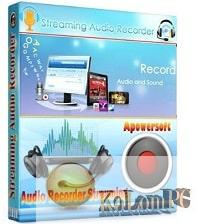
Contents
Overview Table of Article
Apowersoft Streaming Audio Recorder review
The program for recording any sounds passing through the sound card, download Streaming Audio Recorder below. To start recording you need to click on the corresponding button, after the recording will go, at the output you will get a file of the desired audio format and quality.
Streaming Audio Recorder has a nice interface, settings are not so much, the recording quality is good, there are several modes of operation, in general, nothing new you do not get, a standard set of features for such a program.
Key Features:
- Record any sound from your computer
- Converting audio files to popular formats
- Download music from sites such as YouTube, Vimeo, Dailymotion and others
- Edit songs to your liking with the Audio Editor function
- Recording and listening to radio stations
- Automatic identification of ID3 tags as name, artist, album and more
Also recommended to you Download CyberLink PowerDVD Ultra
Screenshots:
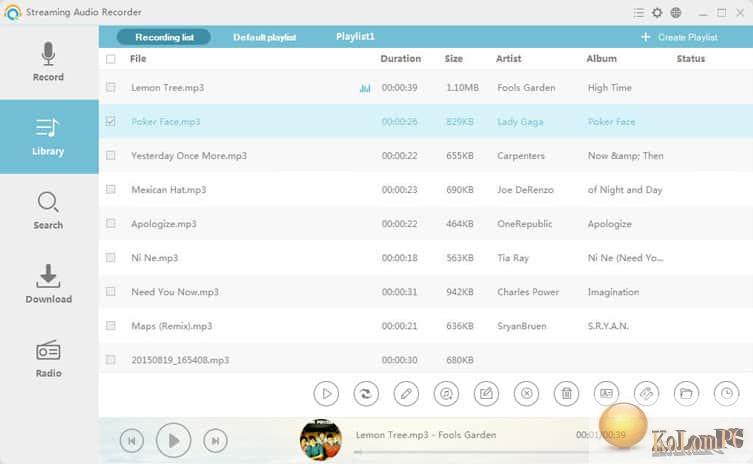
Password for archiv: kolompc.com
License: ShareWare
Download Apowersoft Streaming Audio Recorder 4.3.5.10 – (31.5 Mb)









thanks alot
Sorrry for not understanding…
I came here for Apowersoft Streaming Audio Recorder
But”You whote : Download Secure Eraser Professional (archive) from the link below..
where is which link do You mean ?
Tx for Your help