Screenshot Editor 2.3.3 MacOS [Full]
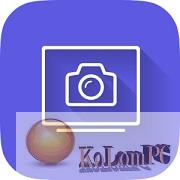
Screenshot Editor
The Screenshot Editor will help you easily take a screenshot and comment on it using a set of useful markup tools.
Features:
Quickly take a screenshot using useful capture modes:
- Snapshot of the entire screen
- Snapshot of the window
- Snapshot of the selected screen area
Auxiliary screen to capture multiple screens
- Make notes and edit screenshots flexibly
- Edit the screenshot using a set of useful markup tools, such as lines, arrows, rectangle, circle, shape or text.
- All annotation shapes are fully customizable, you can specify line style, line weight, transparency, color and more.
- You can very easily create eye-catching screenshots with their editor.
Overlaying mosaics
- Use the mosaic to blur the face, confidential information, email address, phone number or anything else you don’t want to show with the mosaic overlay tool.
- Share screenshots and save them more efficiently
- Copy to the clipboard so that you can directly paste edited screenshots into other applications.
- Share screenshots with other applications with just one click.
- Save screenshots as PNG, JPG, TIFF, GIF, BMP or PDF.
Work efficiently
- Define the key combinations for instant screen capture;
- Flexible options are available in Preferences.
Also recommended to you War Robots
Requirements: MacOS X 10.10 or later 64-bit
Screenshot Editor 2.3.3 MacOS – (5.6 Mb)








