ScreenHunter Pro is a powerful software product, whose main task is to create screenshots. But it is unlikely that the application would have received such a huge demand, if it was limited to only one banal function. We recommend that you download ScreenHunter Pro for the possibility of high-quality editing of screenshots. Of course, the processing is incredibly professional, but for screenshots the functionality is enough.

Overview Table of Article
ScreenHunter review
When creating screenshots, choose an area that can be of any shape. There is automatic window detection for any program. Without the specified criteria, a screenshot of the whole screen will be taken. All this does not distinguish the program from its competitors.
But there is a unique function – even in a window, you may capture certain objects of maximum quality by cutting off everything superfluous. There is a function that captures only text content. When copying text using the usual method does not work, this option really saves.
Use the graphics editor, if suddenly something superfluous has got into a screenshot, or you need to set a certain image size. In other programs, the selection area is in most cases a rectangle of different sizes. This is not always convenient. So in the application, you can set absolutely any contour, or work with ready-made templates – ellipse, polygon.
The developers of ScreenHunter Pro have done everything possible so that after you create a screenshot, you don’t have to cut anything else. To work on screenshots more quickly, adjust the hotkeys at your discretion. Screenshots are made instantly, without delays.
Key Features:
- After creating a screenshot, you can choose a format for it – a great choice;
- Send via software pictures to E-mail;
- You can configure each screenshot to have a watermark of any shape and type;
- If all information does not fit into the screenshot, connect scrolling – screenshots of any length are supported;
- Adjust the transparency of windows before creating an image;
- Edit screenshots, prescribe annotations, comments, change the color of objects and so on;
- Activate a timer if you want to automatically create images in a given period of time;
- Support for video files.
Advantages of the app:
- The fastest possible capture;
- Ability to select an area to work on;
- Universal image editor;
- Wide choice of image formats;
Whats new in the program:
- Fixed an arrow object copy&paste direction change bug
- Improved delayed capture
- Improved recording sound quality
- Fixed a Desktop Toolbar bug on Windows 11 that may not slide out to show
- In Image Editor, improved paint tool speed in zoomed images
- Improved hotkey capture operations
- Improved copy & paste objects between images in Image Editor
- Improved mouse pointer shape and color when capturing
- Fixed a ScreenDraw bug
- Improved auto scroll to capture scrolling windows with a fixed header on top
Also recommended to you Download CyberLink PowerDVD Ultra
Screenshots:
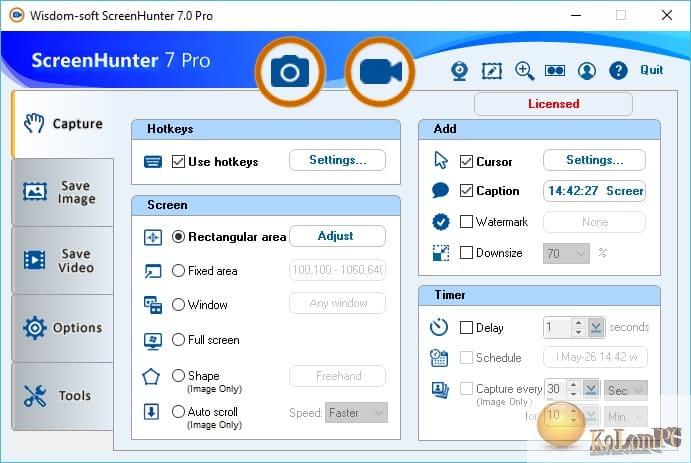
Password for archiv: kolompc.com
License: ShareWare
Download ScreenHunter Plus 7.0.659 – (123.5 Mb)
Download ScreenHunter Pro 7.0.1445 – (176.1 Mb)









Wow. This app is huge.
I agree, this application is enormous just to enable a screen print/shot. It must also take up a lot of background RAM.
Anyway, I’m baffled as to the two versions and their differences you offer: Pro and Plus versions. What are the differences? Please kindly amend your description to include this. Thanks