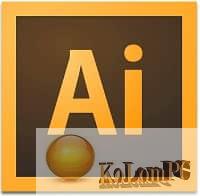Persecond

Persecond
Persecond is the easy, fun way to create a beautiful timelapse video. Import an image sequence from any camera, trim the length of your video, adjust the speed and playback direction, and you’re done. Export in broadcast quality or import to Flixel Cinemagraph Pro and create an amazing timelapse+cinemagraph hybrid video. It’s magical visual storytelling at its best.
Working with the Persecond application proves to be both fast and intuitive. After you feed the source images to the utility, Persecond will automatically sort them and generates a preview so you can visualize the timelapse video almost instantly.
However, keep in mind that the source image files must have the same dimensions and that you should use an extensive collection for best results. If the image files do not have the same size, Persecond will show an error message, and simply not import any picture.
Features:
- Drag-and-Drop. – Drag-and-drop or browse for an image set; Persecond sorts them automatically.
- Quick Edit. – Trim your in and out points, set the play direction, and pick a speed.
- Done. – That’s it–export in HD or broadcast quality or upload and share.
Requirements: macOS 10.10 or later, 64-bit processor
(32.1 Mb)