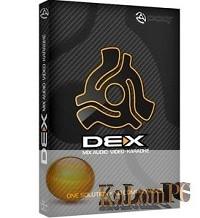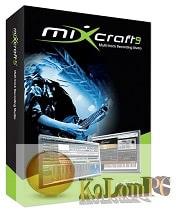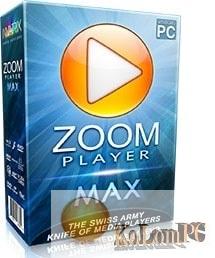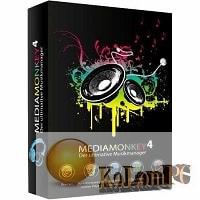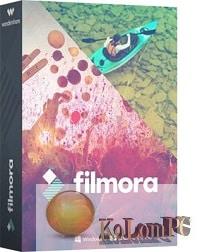PCDJ DEX review
PCDJ DEX is a professional product for working with music tracks: mixing, mixing, creating karaoke shows, smart playlists. Supports various file formats, effects and controls. It has a built-in library of tracks and skins, ultra-high speed playback. Designed for Windows and MAC. PCDJ DEX is a unique tool for working with audio tracks and video files, which can be mastered even by beginners. It will be appreciated by DJing professionals, for whose creative work the program provides a lot of interesting features and opportunities. In one interface, both video and music tracks can be easily mixed, mixed and processed. It is possible to create unique karaoke shows. The program supports the following media file formats: ACC, FLAC, MP3, WMA, OGG, WAV, Vorbis. All tracks are organized in one common track base with convenient and fast navigation. Powerful bit-network provides automatic mixing of rhythms, which facilitates the work on mixes. Track playback is fast, with no delays. Instant hints are also provided to help you navigate more clearly through the software options. PCDJ DEX 3 functions can be controlled not only through the keyboard, but also through a wide range of controllers, with which it is quite convenient to import tracks, create remixes, playlists, use sound effects. For individual mixing styles it is possible to choose any of the offered skins in the program. There is also a choice of special players for more effective playback of your masterpieces.
Key Features:
- Mixing and mixing tracks,
- Working with video tracks,
- Special effects base,
- Media base,
- Clever playlists,
- Import of audio and video,
- A set of skins, controllers and 4 players to choose from,
- Windows and MAC support,
- Quick hints, etc.
Whats New:
- Big quality increase for “High-quality time-stretching” option
- New Windows audio output system using WASAPI (new implementation) or ASIO; DirectSound discontinued;
- New for both Mac and Windows: added extra input device for microphone because sometimes users have separate USB mikes: “Select an additional audio device for microphone input (optional)”
- Windows, Mac: fixed not-working or bad audio quality for “Select an additional audio device for previewing / monitoring (headphones)”
- Windows, Mac: changed latency setting to power-of-two sizes (64, 128,…,4096) which corresponds to (1.45 ms, 2,9 ms,…,92.9 ms). Please note that on Windows you can only control the latency for ASIO, WASAPI latency is controlled by the OS itself (usually about 22 ms) and cannot be adjusted (it’s fixed).
- Mac: fixed audio inputs / microphone bad quality because of resampling bug
- Mac: fixed unnecessary audio output resampling (very slight audio quality improvement)
- Windows: fixed pre-selecting the default audio device at the 1st run
Also recommended to you Download CyberLink PowerDVD Ultra
Screenshots:
Password for archiv: kolompc.com
License: ShareWare
PCDJ DEX 3.20.7 – (232.2 Mb)