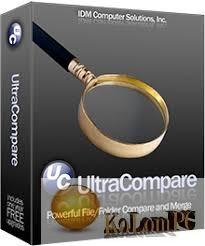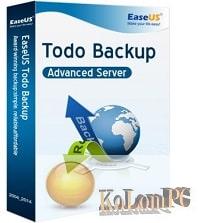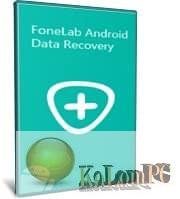Overview Table of Article
PanFone Data Transfer review
PanFone Data Transfer – another program for transferring data from one phone to another and it does not matter, you go from Android to iOS or vice versa, now in a couple of clicks you can quickly synchronize all files and use the new phone with all the data from the old, as convenient and fast! There is an opportunity to simply create a copy, actually the standard set of functions for software of this type, our project already has a dozen of such programs.
Key Features:
1-Click to Back up Phone Data to Computer
With the help of our intuitive PanFone Data Transfer, you can back up iOS and Android devices to your computer in a few clicks, no iTunes or iCloud required. PanFone will never overwrite your backup files. You are also able to restore the backup to any device at any time.
Back up iOS data to the computer in 1 click, including photos, DCIM, audio, video, contacts, SMS, call logs, WhatsApp messages, Ebook, notes, bookmarks, Safari history, voicemails, and apps.
Synchronize Android files to computer, including photos, audio, video, contacts, SMS, call history, apps, calendar.
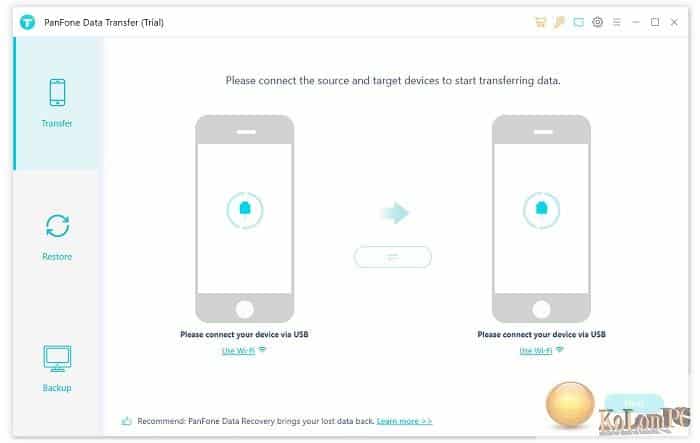
Retrieve Data from iTunes/iCloud/Local Backup
This mobile phone data transfer tool allows you to restore data from iTunes/iCloud/local backup to your Android/iOS device without reset.
- Restore from Local Backup: Restore backups created by this iPhone/Android to PC Transfer.
- Restore from iTunes Backup: Transfer contacts, text messages, photos, video, etc. from iTunes backup to any supported device.
- Restore from iCloud Backup: Support recovering contacts, SMS, call logs, DCIM, bookmarks and notes from iCloud backup to iOS or Android devices.
Sync Media Files And Playlists from iTunes Library to Computer and Device
Our old phone to new phone data transfer also enables you to transfer music, videos, playlists from the iTunes library into your iPhone, iPad, iPod touch, Android phone, and computer as well. Now you can enjoy your favorite music or video on the go.
Also recommended to you CCleaner Pro
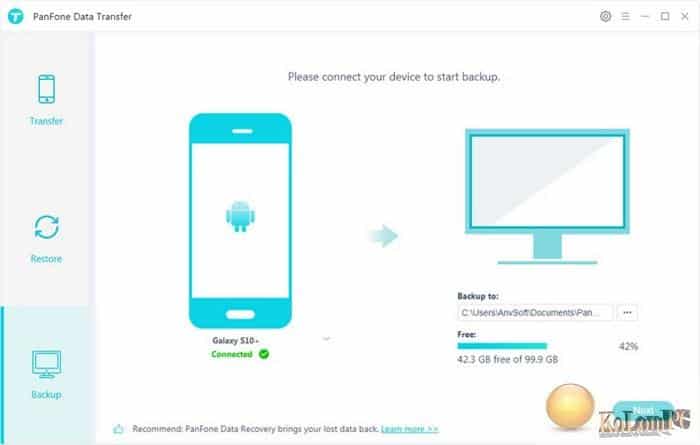
Transfer media from iTunes library to your iDevice or Android device without data losing to enjoy anywhere.
Download playlists from the iTunes library to your phone.
Password for archiv: kolompc.com
License: ShareWare
Download PanFone Data Transfer 1.3.2 – (99.4 Mb)