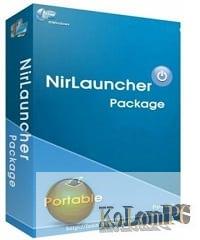A useful program that allows you to capture images from the desktop or to record video of everything you do in the system, you can highlight the desired area and the recording will only be made there, very convenient, download oCam can be below.

Overview Table of Article
OhSoft OCam review
It should be noted that the utility is capable of capturing audio while recording video, the cursor can be muted from the picture and video, or you can add it depending on what your goals are. oCam while recording will allow you to select the codecs that are available in the system, and you will be able to adjust the sound quality.
The utility can work with systems with two monitors, you can change the number of frames per second, there is an automatic timeout feature, if an error occurs, you will receive notifications.
Features:
- It is possible to record computer screen, games, video, audio.
- Pause / resume the recording function.
- Recording with built-in video codecs (AVI, GIF, MP4, MKV, NVIDIA NVENC H.264, M4V, FLAC, FLV, MOV, WMV, TS, VOB).
- Recording using built-in audio codecs (MP3, AAC, FLAC) and real-time audio encoding.
- You can record that you use an external VFW codec.
- Have large video formats to support over 4GB.
- Record sound from your computer as you can.
- Sound recording is possible without stereomix settings (Windows 7, Vista SP1 or later).
- Different sound quality can be selected during recording.
- Screen capture is possible. Image format (JPEG, GIF, PNG, BMP)
- The keyboard recording area is easy to manage.
- Can record full screen and window area.
- During recording, the mouse cursor can be turned on.
- Error reports are available for developers.
- Recording results can be saved in a specific folder, you have the option.
- Support for two oCam monitors.
- Flash in IE browser, the target area can be selected.
- FPS settings are available.
- Scheduled recording function is available.
Also recommended to you Download CyberLink PowerDVD Ultra
Screenshots:
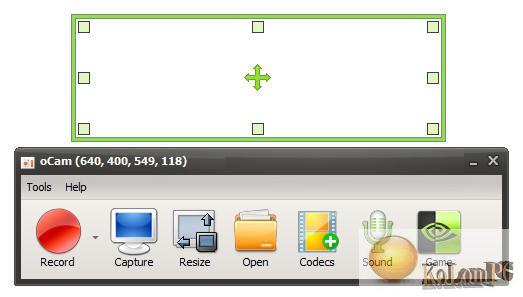
Password for archiv: kolompc.com
License: ShareWare
Download OhSoft OCam 520.0 – (9.2 Mb)