MiniTool ShadowMaker is a utility for backing up anything from regular files to entire operating systems.

Overview Table of Article
MiniTool ShadowMaker Pro
This program allows you to copy files without errors, set up automatic saving and restores all information without losses. Users will encounter a simple interface: most of the work of the program will be automated.
The functionality of MiniTool ShadowMaker depends on the choice of version – free or professional:
- Many users will be satisfied with the Free version, where file backup, synchronization, and disk copying are available. With the program you will be able to create a bootable rescue media, which will always be ready for data recovery;
- The Pro version will let you set up remote control of the computers on your network and start scheduled backups, once a week or several times a day. The security of the saved data will also be higher, using SSL encryption.
Every user knows about the importance of backups, but it is important to remember to choose the right program: it is important that MiniTool ShadowMaker will not only save the necessary files, but also restore them without errors.
The program interface is in English. The main window occupies the entire screen with a resolution of 1366×768, displacing even the taskbar of Windows. The design is mostly dark. The menu is horizontal and consists of icons with signatures. Control elements are also signed, which facilitates working with the product.
Advantages of MiniTool ShadowMaker
- Free distribution of the product.
- Supports various types of file systems.
- Ability to create backups of files, folders and hard disk volumes.
- Option to clone disks.
- Ability to create bootable USB/CD/DVD drives.
- Stylish graphical user interface.
- Automatic creation of logs.
- Ability to update to Pro, Ultimate or Business.
Disadvantages of MiniTool ShadowMaker
- Lack of support for many interface languages.
Whats new in the program:
- New user interface and user interaction.
- Optimized the display of Home.
- A fast way to get the backup tasks you created.
- Fixed the bug that images restored could not be opened.
- Fixed the bug that a single file could not be selected when editing the sync source.
- Fixed the bug that Schedule Settings failed to keep users’ selected options.
Also recommended to you Download CyberLink PowerDVD Ultra
Screenshots:
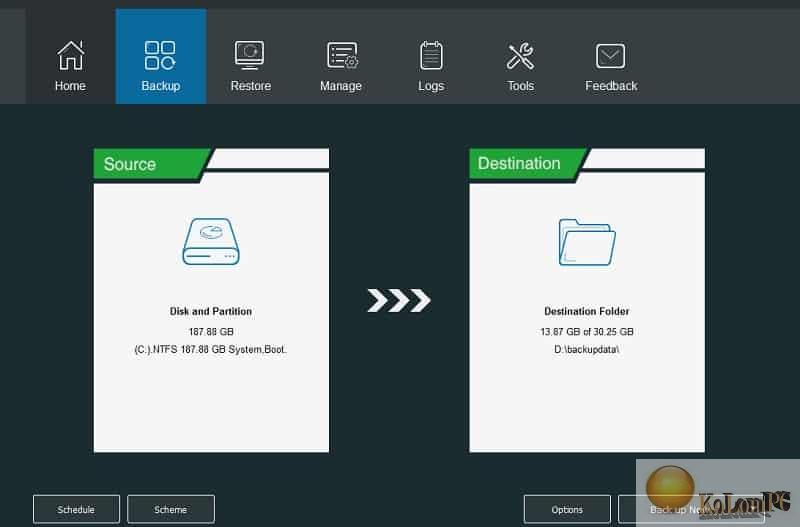
Password for archiv: kolompc.com
License: ShareWare
Download MiniTool ShadowMaker Pro Ultimate 4.0.3 – (431.9 Mb)


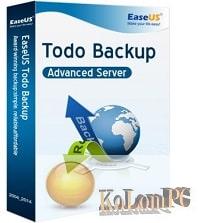

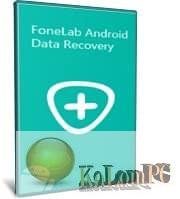


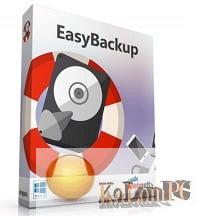


Best site thank you long life hermanos!!