GiliSoft Screen Recorder is an application used to capture the actions occurring on the monitor screen. The program has an English interface, a russifier is included in the archive. The utility is installed on systems with any version of Windows.
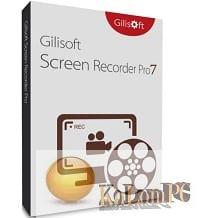
Overview Table of Article
Screen Recorder review
Typically, such programs are widely used in the design of video tutorials, lectures, making additional materials for coursework or graduation works, compiling manuals or FAQ, presented in the form of a video.
Application functionality:
- monitor screen capture;
- webcam capture;
- Simultaneous capture from a web camera and monitor screen;
- Capture selected area on the monitor screen.
Also, besides capturing video, the utility records the sounds that accompany it, be it a microphone or the sound track of the playing video. Recording video and audio simultaneously is suitable for recording video conferences. All video can be recorded in the following formats: FLV, AVI, MP4,WMV, H264 and with the following specifications – FulHD and up to 6000 kbps bitrate. Some features of the program allow you to make screenshots (conversion to graphic format is possible). If required, you can apply watermarks to protect the images with the application.
The utility has the ability to use hotkeys to pause, start, screenshot, stop video recording, etc. And with the mouse cursor you can insert a sound effect into the video. As you can see from this short description, the program will be useful to all users who are interested in video recording. Its intuitive interface, will offer a full set of options and tools for professional screen capture and subsequent design. Download GiliSoft Screen Recorder here.
Also recommended to you CyberLink PowerDVD Ultra
Screenshots:
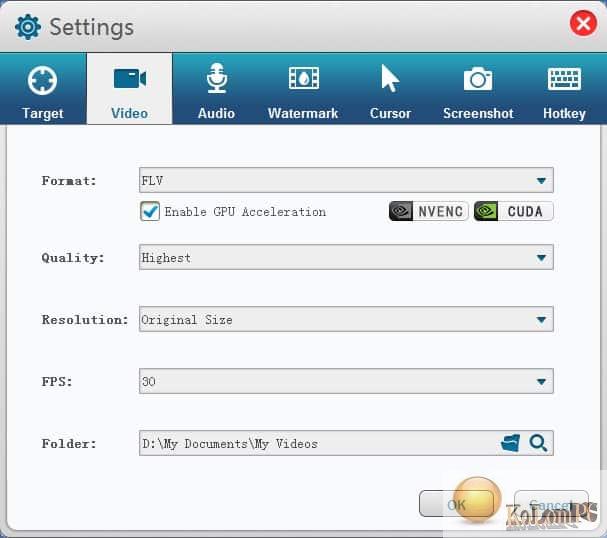
Password for archiv: kolompc.com
License: ShareWare
Download GiliSoft Screen Recorder 13.0 – (132.9 Mb)








