FonePaw Screen Recorder is a professional screen recording software. The software has a lot of useful features that can be used in various ways. In particular, to record high-quality screencasts, i.e. pictures and videos capturing everything that happens on the main screen or in its separate part, accompanied by the author’s comments, music, text and other tricks.

Overview Table of Article
Screen Recorder review
The application is suitable for Windows and Mac devices. The multilingual interface allows for Russian support, too. Master the software functionality is not difficult, especially for those who have already had to make screenshots or understand how to record video from the monitor screen with sound. However, if you want to achieve great results, you’ll still need to practice and explore all the software’s potential.
You can choose the recording format (snapshot, video, with notes, with or without sound etc.), quality, duration, where to save the file or who to share it with. By the way, FonePaw Screen Recorder offers you to preview the resulting video before you save it.
The ability of the utility to record video from the webcam and screen activity simultaneously is actively used to create educational videos which became very popular on the Net. This practice is also used in virtual webinars, lectures, presentations, etc. Videos can be accompanied by screenshots and author notes (graphic and textual).
The capabilities of the program also allows you to record streaming video or online broadcasts so you can save them, cut them up, and share them with others on the web. After recording, you can edit the material as you wish – the program also has all the necessary tools for this.
If you have been looking for a free screen and voice recorder, we will provide you a free link to FonePaw Screen Recorder. All you have to do is click the arrow button below this description. Title: Download FonePaw Screen Recorder – a program for recording screen actions with sound and screenshots.
The main features of Screen Recorder:
- Capturing the screen and parts of it, active windows,
- Variety of recording modes: full screen, specific area, around the mouse, active window, active audio, video from webcams, from external devices, game recording,
- High quality recording of system sounds and from a microphone,
- Mouse cursor capture and highlighting, click display,
- Adjusting settings during recording,
- Screenshots,
- Setting up delayed recording (automatic recording at the set time according to the schedule),
- Video file conversion,
- Saving the recorded video in the MP4, WMV, AVI, FLV formats,
- Saving screenshots in JPG, BMP, PNG, PDF formats,
- Uploading footage to the Internet,
- Video editing during and after recording.
For those who are interested in the capabilities of the software, we suggest immediately after the review to download Screen Recorder Pro – a screen capture program for PC for free.
Also recommended to you CCleaner Pro
Screenshots:
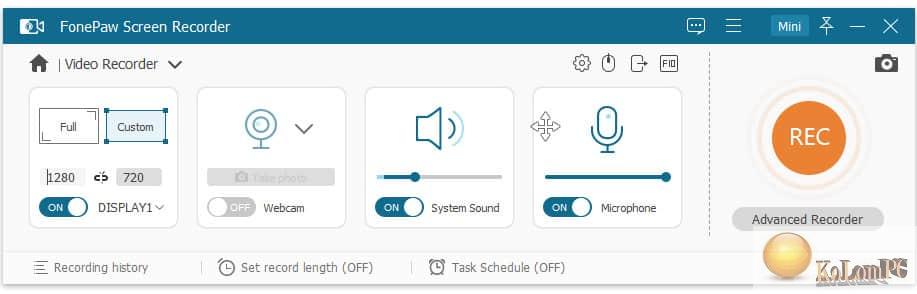
Password for archiv: kolompc.com
License: ShareWare
Download FonePaw Screen Recorder 7.1 – (86.8 Mb)








