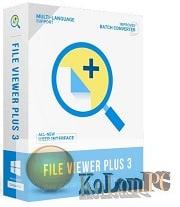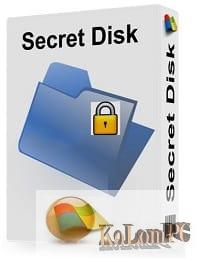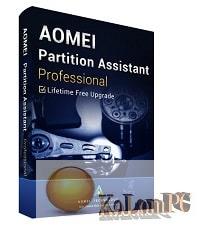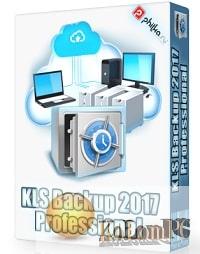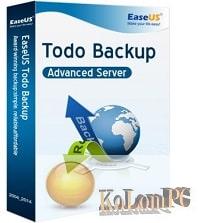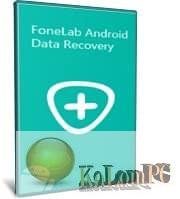Folder Size – this digital product is a clever and highly specialized program for Windows 10, with the help of which users will be able to conduct deep diagnostics of the hard disk. The main task of this utility is to get detailed information about all folders and files stored inside the operating system.
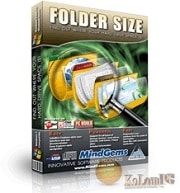
Overview Table of Article
Folder Size Professional review
When the file storage analysis is finished, users will be able to get data about the size of files and folders, which will be shown as a percentage. Such a display option will allow them to visually estimate the amount of information and find the busiest places.
The users will be especially pleased with the possibility to scan a folder separately, which can be simply moved with the mouse to the interface window. So you can save your time, because you will not need to manually search for components on the hard drive.
Advantages of the software:
- Availability of Russian localization;
- Ability to selectively scan folders;
- Displays the size of files as a percentage;
Now even the most inexperienced users can effectively manage the space of their hard drive since the software automatically displays information about it. All you have to do is run the utility and you can start examining the information about your device right away.
It shows the total size of your hard drive, free and busy memory, and number of partitions. Everything is visualized in percentage form, so you’ll be able to instantly find the heaviest files and folders that take up the most space on your computer.
The app also includes an explorer-like interface that lets you navigate between partitions, open folders, and interact with your files. So you won’t have to spend extra time searching for the right components in your operating system.
You can download this program from our official portal by clicking on the appropriate link
Also recommended to you Download CyberLink PowerDVD Ultra
Screenshots:
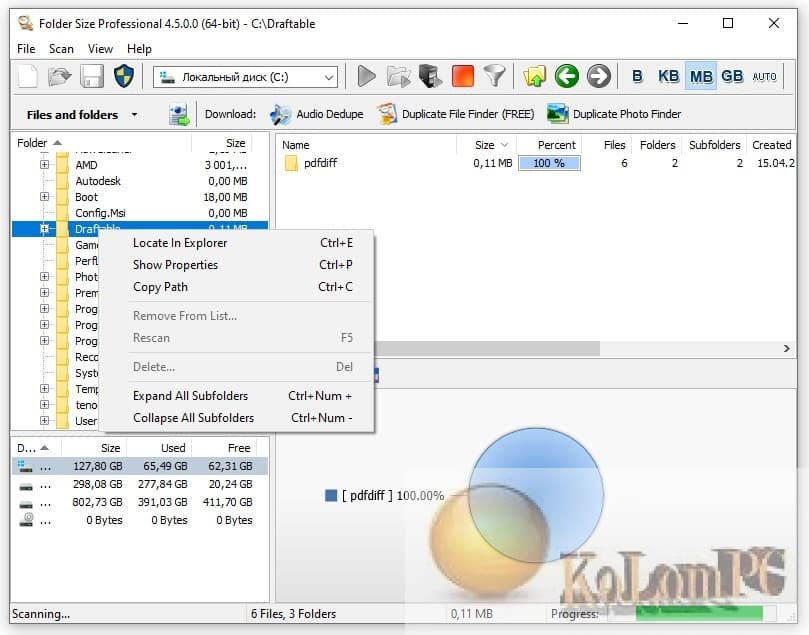
Password for archiv: kolompc.com
License: ShareWare
Download Folder Size Professional 4.5.0.0 – (3.9 Mb)