Bulk Image Downloader is an application designed to automatically download and save images and videos from web resources, with no pop-ups or ads. The program finds all the image files on the page and then displays them in a convenient format. The purpose of the utility is to help you save a large number of pictures on disk in one operation, which is ideal for working with hosting sites such as Flickr, ImageShack, ImageVenue, ImageFap, as well as for getting all the pictures that are available on Google Image page.

Overview Table of Article
Bulk Image Downloader review
The program is easy to use thanks to a fairly user-friendly interface. The only thing you have to set up is to enter the URL of the image or video gallery and specify a folder to save them. In addition, you can also record a page header, generate filenames or enable automatic overwrite of existing data.
It should be noted that the utility has a feature to extract any pictures even from web pages saved to disk. You can download Bulk Image Downloader now on the same website. Use the convenient and fast application to download your favorite photos.
In addition, the utility is capable of independently extracting images from saved HTML web pages, or from text files that contain links or other third-party web elements. The program is compatible with most of the most popular photo services, and allows direct data downloading.
Separately, it is worth noting the most simplified and compact interface, which has a minimalist design. All management of the software is made with a few buttons, and individual settings and aids are opened in separate tabs, so as not to overload the users.
Features of the loader:
- Compact and practical tool for downloading thumbnails of images from websites;
- Fast download of images, bypassing all pop-ups and intrusive ads;
- Ability to extract images from text files and HTML-pages;
- Support of work with more than 20 most popular photo services;
- supports downloading whole albums from different social networks;
- uses heuristic scoring method to find full-size images, which will allow to work on most galleries automatically, without additional settings;
- ability to integrate into IE, Opera, FireFox and Chrome;
- batch downloading of huge lists from a specific URL using the built-in queue manager;
- ability to download videos from YouTube, Google Video, MegaVideo, Tube8, MovieFap, DailyMotion, Metacafe;
- works with all popular image hosting sites.
What’s new in the program:
- deviantart support completely revamped – downloads are much quicker and more reliable now
Note that BID’s internal browser must be logged in to deviantart to get the larger “download” images. If not, the smaller preview images will be downloaded. Use the “BID Site Login” (Ctrl+Alt+L) function to open BID’s internal browser and log in if required.- reddit support updated
- flickr support updated
- redgifs.com support updated
- coomer.party support added
- imagefap support updated – captcha will be detected and displayed to the user to complete if required
- urlgalleries support updated
- fappic support added
- rule34.us support updated
- alamy.com support added
- gelbooru support updated
- multi threaded downloads from javascript sites now quicker than before
- BID would sometimes close unexpectedly when downloading from certain sites or displaying thumbnails – fixed
Also recommended to you CCleaner Pro
Screenshots:
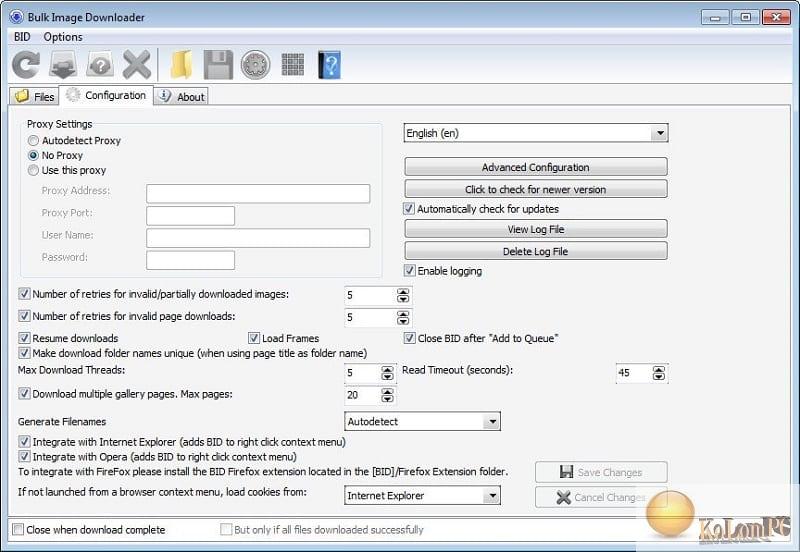
Password for archiv: kolompc.com
License: ShareWare
Download Bulk Image Downloader 6.35 – (34.4 Mb)






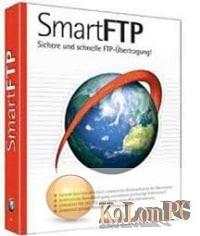

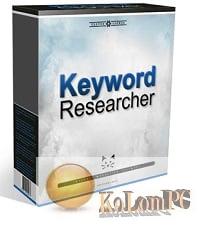

Fyi: v5.31 is the newest.
Correction: v5.32.0.0 is the newest/latest.
How about ver. 5.34.0.0 (2 Dec 2018)?
done
Thank you! Best wishes for continued success.
Fyi, ver. 5.35.0.0 (2 Feb 2019 is now the latest.
Thanks. NB: Hope the same medicine will work on v5.37.0.0 [14 February 2019].
the crack files are dissappearing automatically 🙁
Not working for me.
Latest cracks for this and recent versions since 5.94 (5.93?) seem to defeat/negate right click functions when using browser add-on, e.g., Firefox. Keep getting error message “This installation of BID is corrupt.” But when I copy and paste a web page address directly into the program it will load and download images. However, this work-around does not work on Facebook, Twitter, Flickr and similar web sites.
Hello, I think your blog might be having browser compatibility issues. When I look at your blog in Opera, it looks fine but when opening in Internet Explorer, it has some overlapping. I just wanted to
Hello, I think your blog might be having browser compatibility issues.
When I look at your blog in Opera, it looks fine but when opening in Internet
Explorer, it has some overlapping. I just wanted to give you a quick heads
up! Other then that, wonderful blog!