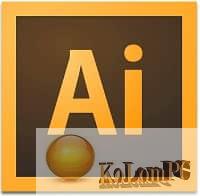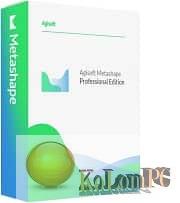Ashampoo Photo Converter is a great graphics converter that you can download for free below. It has great image processing capabilities, has native Russian support, which again makes the program convenient to use.
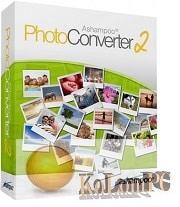
Ashampoo Photo Converter
You can convert both individual files and folders, depending on what you choose. In addition to its responsibility to convert to all kinds of graphics formats, the program supports some other functions. With its help you can change the size of the images you need, change the brightness, gamut, contrast, rotate the image at the right angle, change the depth of color, insert a watermark, apply effects and more. In general, this is a useful thing for those who often work with images.
Features:
User Interface
No more trial and error. Ashampoo Photo Converter features a live preview, enabling you to freely experiment with the multitude of available features.
Optimization
Spare yourself the hassle of finetuning colors and contrasts and let Ashampoo Photo Converter auto-determine the best settings for each of your images. And with “Clean Skin”, compression artefacts are a thing of the past.
Enhanced Color Manipulation
Photo Converter gives you access to more sophisticated color parameters such as color temperature, hue and saturation.
Artistic Effects
Let your imagination run wild with a myriad of artistic effects including Prencil Drawing, Sepia and Oil Painting. The built-in preview provides immediate feedback so feel free to explore.
Auto-Insert EXIF Date
Modern digital cameras store additional information such as the time an image was taken with each image file. Photo Converter can auto-insert the creation dates into your images to help you keep track of your photos.
Also recommended to you McAfee Endpoint Security
Screenshots:

(14.1 Mb)