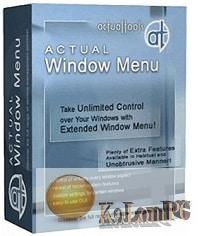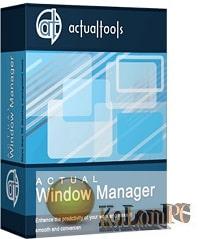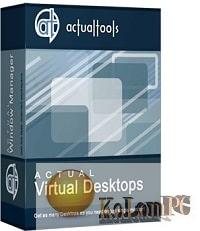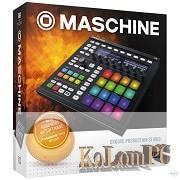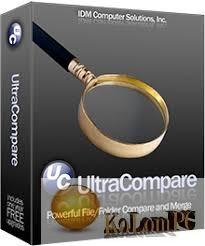TuneXplorer is an elementary program because its functionality is limited to work with audio tracks. The utility provides detailed information about the characteristics of audio tracks. These characteristics are necessary for professionals working with audio, because in some cases the tracks need to be mixed.

AbyssMedia tuneXplorer review
You can’t just download multiple soundtracks, mix them in one click and be sure that the sound will sound great. To achieve a luxurious sound, you need to make sure that a large number of sound parameters match. Even professionals can’t always determine this for themselves. Because there are so many criteria to analyze, remember, apply and so on. It’s much easier to use TuneXplorer – a program that will analyze music itself, parse it according to all important criteria, and then provide the result. The result is the songs whose mixing will be most successful. What does the user have to do? Just mix the tracks and test them. The lightness of the program ensures that everyone can download TuneXplorer and understand the software. There’s not much to tell about the program itself, not its functionality. Because once the utility is installed, one window will open in front of you. There are eight menu items in the upper area of the window. After the menu, you will see a list of downloaded tracks. In the “basement” of the utility there is a slider that tells you what percentage of uploaded tracks has been analyzed – the analysis cannot be cut off, you need to complete it 100%. Through the menu you can add a new track (the first item), delete tracks (you can select several songs in bulk). To activate the analysis you need to click on the yellow item in the rotating arrow menu. The next column in the menu is to stop the analysis process. There are several settings in the “Settings” column, but they do not contain any key value. The “Help” tab is unlikely to be of any use to you since it is in English. But if you are familiar with a foreign language, we recommend you to read the information in the “Help” section. It tells you in detail what the program should be used for, how to use it, and so on. But if you download TuneXplorer and work a little with the utility, you won’t need support. To work, for example, with a dozen songs, you do not need a special talent. Since 99% of the work the application performs in automatic mode. It’s easy to download TuneXplorer for free, click on the link below and TuneXplorer will download to your computer quickly.
Also recommended to you Download CyberLink PowerDVD Ultra
Screenshots:
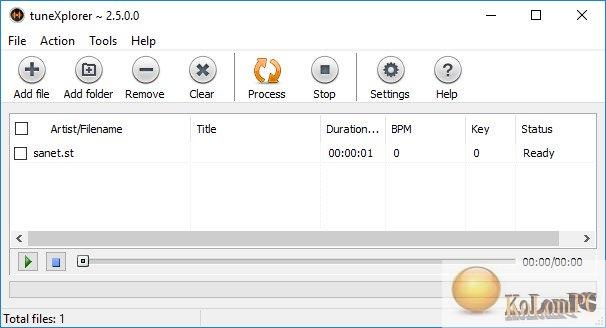
License: ShareWare