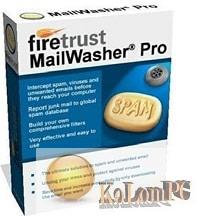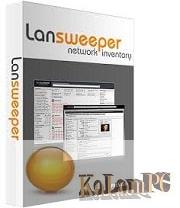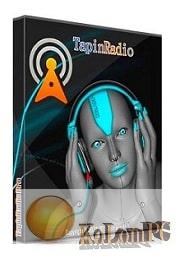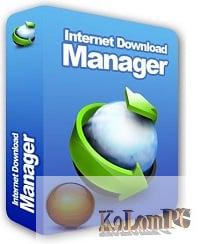SoftPerfect Connection Emulator – in front of you, the so-called testing environment, the developers have created so that you can emulate all kinds of network connections necessary for a full assessment of the functionality of any network application running in various conditions.

SoftPerfect Connection Emulator Pro
The program is actively used by both network administrators and network engineers. The installation process is as fast as possible and additional, you will not receive any advertising, at the end the network driver must be installed. After starting, you will find a user-friendly interface that does not have a surplus of all kinds of buttons. After starting in the main window, you can see all network interfaces, only those with which the program can interact will be displayed, then you will be provided with a wide range of different parameters, each of which you can configure yourself in order to emulate the desired type of connection.
There are settings responsible for determining the data transfer speed, you just need to select the desired type of connection, change this option, the developers also added several ready-made profiles, this will simplify the selection task as much as possible. Each profile can be individually customized to your needs and then save, use when necessary. Add your connections with different speeds with restrictions and save the result in the future. Setting the data rate includes the ability to determine the direction of traffic. In general, you will have a sufficiently large number of settings to create various network tools, you can change parameters such as delay and configure packet loss.
Features:
- Runs on any PC with Windows XP or higher (32-bit or 64-bit).
- Restricts connection speed.
- Imitates fixed or variable latency.
- Simulates individual and sequential packet loss, corruption, duplication and reordering.
- Displays live packet simulation chart.
- Supports multiple simulation profiles.
Screenshots:

(6.8 Mb)