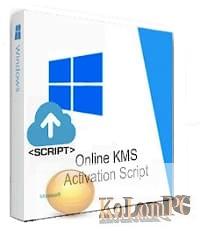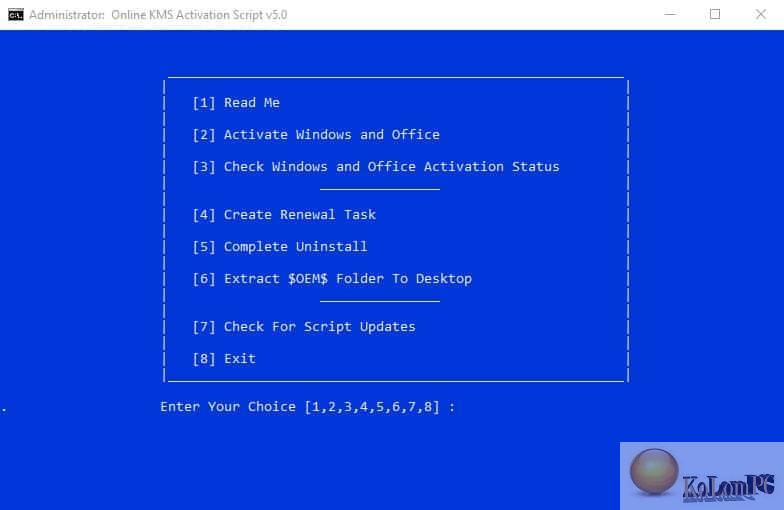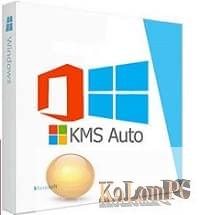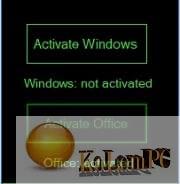Online KMS Activation Script activates Windows and Office for 180 days using online KMS servers.
Online KMS Activation Script review
Internet connection is required for successful activation. This script does not install any files in your system and clears all residues, including the kms server name after activation. If the product is activated, the script will skip the activation script.
Note:
- If you want your system to be clean from antivirus detection, use this script to activate it.
- If you just want to activate within 180 days and do not want any leftovers (KMS server name), you should first select option #. 2 (Activate) and then use option #. 5 (complete deletion).
- If you want to activate for life, you should select option #. 2 (activate) and after that there is no option. 4 (Create update task). Please note that your system must be connected to the Internet once every six months for a lifetime activation.
- If you do not select no option. 5 (Complete uninstallation) after the activation or upgrade task, then the later installed vl office is automatically activated if it is online and you do not need to restart this activator for vl office. Please note that this type of automatic activation will only take place on Windows 8.1 / 10 systems and not on Windows 7.
- If your system date is wrong due to a “bad BIOS”, then either repair the BIOS battery or make sure the system is always connected to the network or use other standalone activators.
- The script will skip activation for any window or office if it is found to be permanently activated.
- In this scenario there are enough servers to ensure that you always get a working server.
- This script activates the VL office, not the office (C2R).
- To pre-activate windows during installation, follow these steps. Use parameter #6 in the script and extract the $ OEM $ folder to the desktop.
- Now copy this folder $ OEM $ to the “sources” folder on the installation media. The folder will look like this. iso / usb: \ sources \ $ OEM $ Now use this iso / usb to install Windows and it will be automatically activated the first time you contact it online.
Supported Products:
- Windows 7 (VL) e.g. Pro & Enterprise /8/8.1/10
- Windows Server 2008R2/2012/2012R2/2016/2019
- Office (VL) 2010/2013/2016/2019
Also recommended to you Download CyberLink PowerDVD Ultra
Screenshots:
License: FreeWare