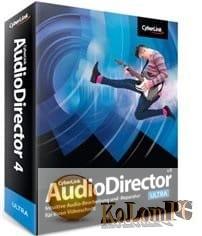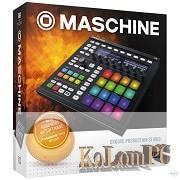AVS Video Converter is an extremely useful and up-to-date application for working with video files. With this utility it is possible to convert video from one format to another. Importantly, the tool supports most of the well-known video formats, such as VOB, H.263/H.264, WMV, DVD, MPEG, AVI, FLV, 3GP, MP4, MKV and a range of others.
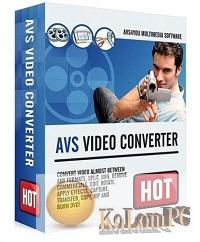
Overview Table of Article
AVS Video Converter review
Also, this application works effectively in multithreading mode and provides the ability to simultaneously process two or more files. The multifunctional, handy AVS Video Converter utility allows you to save videos optimized for a variety of mobile devices, including media players, game consoles, smartphones. The utility supports HD video, provides the ability to write high-quality and fast DVD and Blu-ray discs in a customized menu mode, add subtitles to the video file, and do a lot of other processes.
Quickly download AVS Video Converter without registration and payment offers all interested users our online resource. This tool is one of the best and most effective converters that allows you to successfully burn CDs of different formats, edit videos by adding a range of effects and filters, use batch conversion, extract audio from the video file and store it in a separate music file, extract individual frames and save them as pictures.
The program easily splits and joins video material, adds the needed texts, logos and banners, and edits, fragments and converts it in DVD or any other video format. The main characteristic of the Video Converter program is the high-speed conversion process with support for multi-stream conversion.
The key features of the program are:
- batch processing of video files;
- High conversion speed;
- recording video files to disk;
- saving single frames;
- video file splitting;
- conversion for mobile devices;
- audio extraction from a video file.
- Extensive support for several hundred video extensions, including third-party software formats;
- Built-in editor, with a large selection of visual effects and filters;
- Ability to record DVDs;
- Technology for creating bootable menus for Blu-ray and DVD;
The main distinguishing feature of this application is that it has a full-featured built-in editor. With its help, you will be able to trim graphic and audio tracks, merge, add text, visual effects, filters, and much more.
Moreover, this program even allows you to burn DVDs and create menus for your disc drives. The interface of the software has a minimalistic design, and so it is great for even the most inexperienced PC users.
Also recommended to you McAfee Endpoint Security
Screenshots:

Password for archiv: kolompc.com
License: ShareWare
Download AVS Video Converter 12.6.2.701 – (81.3 Mb)