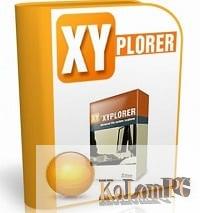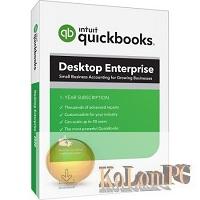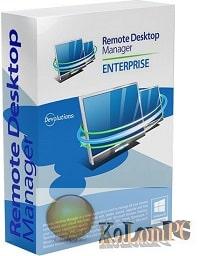Xplorer2 is a very interesting multifunctional file manager which has much more features than the standard OS tools. Despite its multitasking capability, the utility is quite easy to use, so even the most inexperienced users will be able to cope with the necessary work here.
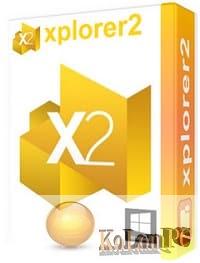
Overview Table of Article
xplorer2 review
An important advantage of the application is that its appearance is as close as possible to the standard interface of the operating system Windows. That is why this digital product will be very fast and intuitive for a person to get acquainted with.
As for features, you will be able to fully work with network drives and use the batch processing of system components. Additionally, it will be possible to view various multimedia content, work with graphics, and edit text documents.
Program features:
- Familiar design;
- Unique system of quick access;
- Work in a single window;
- Quick opening of video, audio, text file formats;
Browse folders wherever you have access to Windows Explorer, including network, zip folders, web folders, libraries, FTP, digital cameras, and cell phones. Show only what’s relevant to your work with lots of simple wildcards and filters based on file properties. Xplorer2 Ultimate 64 bitn desktop search engine is unmatched in power, speed and flexibility. If you come up with attributes, xplorer2 will find your files and highlight search keywords.
Transfer and delete files with filters and overwrite controls, even in deep paths. Create links, connections, add comments/tags, touch dates, split/join, mass rename, destroy. Combine dual panels with folder tabs and all the usual viewing modes (thumbnails, details, folder tree, etc.). Quick preview of text, office, PDF files, images, audio and video files. Internal text editor.
All your namespace extensions, column handlers, thumbnails, virtual folders, icon overlays, tooltips, WLX/WDX/WCX plug-ins will work just like in Windows Explorer. Quick browsing with bookmarks, breadcrumbs, history and autocomplete. Save a lot of time with small, innovative features (e.g., mirror view). Run custom commands and scripts for selected files and folders.
We invite you to download Xplorer2 on our website, all you need to do is to click on the link attached to this tab.
Also recommended to you CyberLink PowerDVD Ultra
Screenshots:
[gallery link="file" size="full" ids="83223,83224,83225,83226,83227,83228"]Password for archiv: kolompc.com
License: ShareWare
Download xplorer2 Professional / Ultimate 5.5.0 – (14.2 Mb)