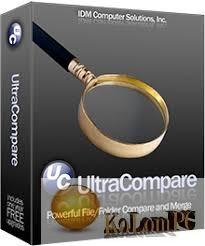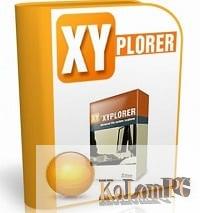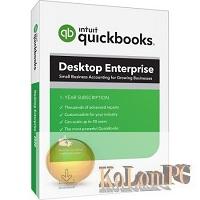This is a great file manager, which is in demand among users. It will be an excellent replacement for Windows Explorer, I think that actually any program will be a worthy replacement, you can download WinNc Full below.
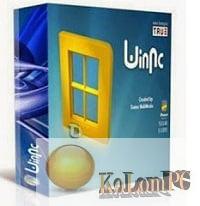
Overview Table of Article
WinNc
It’s worth noting that if anyone has used the Norton Commander, they’ll appreciate it because it uses the same keyboard and mouse functions. With this program you can conveniently access information on hard disks, FTP servers. The interface is of course divided into two windows, and you can switch between them. WinNc already knows how to work with the most popular archive formats. Plus, you can convert WAV files to more common MP3s, plus you can burn files to discs and so on. It’s worth noting the multilingual interface, so all the settings can be quickly sorted out, and I think it won’t be a problem. WinNc has both standard and advanced file management capabilities, you can view the speed of copying information, you get an excellent built-in viewer 21 types of image files, works with 12 standards of file compression, there is a built-in FTP client, you can play videos and MP3 files. In general, I liked the program, I hope you too, all good luck.
Features:
WinNc is a tabbed file manager especially developed for Windows 10
WinNc is still downwards compatible with Windows 8 and 7 and uses the modern flat interface. This NC clone file manager is inspired on the dual panel idea of the old file manager Norton Commander. It has shortcuts to all the Windows 10 special folders and the tabbed interface allows you to organize your data by project. Projects can include virtual links to files and folders from all over the disk that are related to that project tab. With a new Windows 10 flat interface WinNc can do all the basic tasks you expect from a file manager like copy, move, delete, compress, uncompress and create links. But WinNc also converts audio, burns files on DVD and cd, creates iso files and you are able to synchronize your files. From zip files, it allows the creation of self extraction .exe files.
Filemanager actions
Fileactions in filemanager uses logical colors for the file actions so you can see if a file is being copied (Green), being moved (Orange) or being packed (Yellow). WinNc allows you to perform multiple tasks by setting the maximum parallel tasks to more than one task. Otherwise WinNc will wait to start the new action until the previous action has finished. There is a built-in file viewer supporting all the popular formats. It has a built in slideshow viewer, an audio player and a video player for quickly browsing through your media.
Filemanager actions
Fileactions in filemanager uses logical colors for the file actions so you can see if a file is being copied (Green), being moved (Orange) or being packed (Yellow). App allows you to perform multiple tasks by setting the maximum parallel tasks to more than one task. Otherwise WinNc will wait to start the new action until the previous action has finished. There is a built-in file viewer supporting all the popular formats. It has a built in slideshow viewer, an audio player and a video player for quickly browsing through your media.
Also recommended to you Deskshare My Screen Recorder Pro
Screenshots:
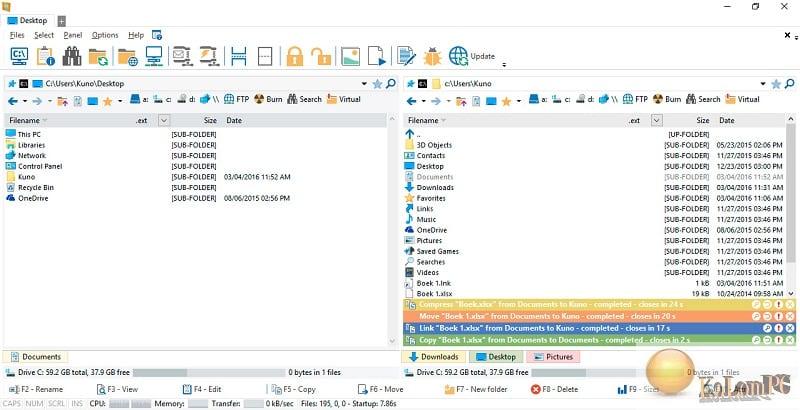
License: ShareWare