Windows Firewall Control is a program that extends the capabilities of the Windows Firewall. It is free of charge, is translated into many languages, and allows you to customize the interface color.
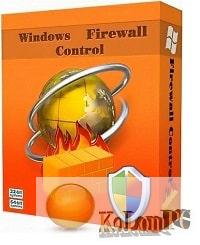
Overview Table of Article
Windows Firewall Control review
Essentially, Windows Firewall Control is a graphical shell, which is designed to make it easier for the user to manage the firewall built into the OS. The program does not add its own rules, but only offers to enable some of the existing ones.
In its work, Windows Firewall Control uses a mechanism of profiles, which are sets of rules or sets of rules, of which there are four in the program. Each rule set causes the firewall to behave in a specific way. For example, the strict filtering mode prohibits all incoming and outgoing connections for programs on a computer. This can be useful when connecting to the Internet in public places – parks, cafes, campuses.
Two gentler modes – moderate and weak filtering – are used respectively in the office and at home. The first implies a literal “ban on everything that is not allowed”, while the second allows access to all desired applications, except those blocking rules for which have been created separately.
In order to provide the system security, you can adjust the rules and change the filtering level directly from the Windows Firewall Control interface. For this purpose, the program has self-protection features, which suppress any interference in its work from the outside. Another feature worth mentioning is importing/exporting Windows Firewall rules from a file, which gives system administrators a wide range of options for experimenting with security policies.
The interface of Windows Firewall Control is designed in the corporate style. The color scheme can be changed by the user. The main window is vertically divided into two parts. The menu (left) consists of tabs, each of which gives access to a different group of firewall options (right).
The program pretends to be constantly active, starting from the OS boot and up to the shutdown. Thus, if you do not forcibly close the firewall, the Windows Firewall Control icon will hang in the tray.
Benefits of Windows Firewall Control
- Free distribution.
- Support for the multilingual interface.
- Ability to manually translate the program into the Ukrainian language.
- Ability to customize the interface color.
- Availability of several profiles with a set of ready-made rules.
- Support for importing and exporting Windows Firewall rules from a file.
- Built-in log.
- Support for program integration with Windows Explorer.
- Built-in User’s Guide.
Whats new:
- Improved: The logic of disabling unauthorized rules was changed to update the rule
description instead of the rule name to avoid repeated rule creation as a result of
different rule name.- Fixed: The programs executed from Tools tab can be used for privilege escalation.
For standard user accounts, these tools will prompt the UAC dialog so that only
administrators can launch them with full privileges.- Fixed: Creating new rules for files with empty file description creates new rules
with an empty starting space. These rules can’t be modified from WFwAS.- Fixed: Icon from profile switch notification is not the correct one.
Also recommended to you Download CyberLink PowerDVD Ultra
Screenshots:
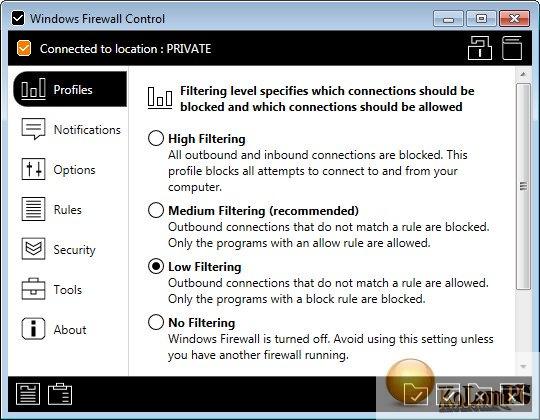
License: FreeWare




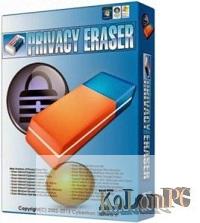
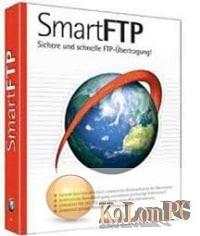
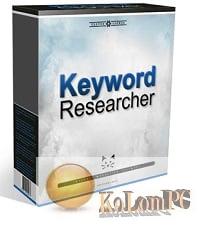
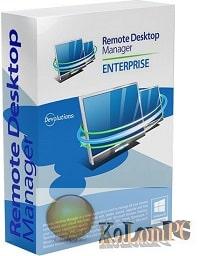


Links are dead, thanks
Fixed