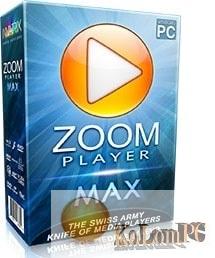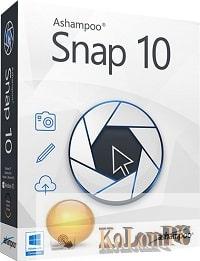WinCam (Repack & Portable) – is positioned by its developers as a powerful and, at the same time, very easy to learn application designed for one purpose – screen recording in Windows systems. The program works equally well with the whole screen and with a randomly selected sector or a window of an application running on your PC.

Overview Table of Article
WinCam review
The utility literally records everything the user sees on his screen, and in order not to miss even the slightest detail, you can set the option to record at 60 frames per second in the settings. At the same time, the optimization of WinCam is at such a high level that even such an advanced recording will not burden the system during the rendering in real time. Being designed to be extremely utilitarian, this program performs all the most common and necessary user tasks:
- recording video tutorials;
- saving Skype calls;
- Real-time capturing of various media streams;
- Creating visual content with a single click of the mouse.
The main working window of WinCam, in addition to the section with the displayed screen recording window, contains a sidebar with the settings for future recording, and any changes can be tested proactively, without starting the screen capture. For example, the user can, at his own discretion, adjust the resolution of the area to be captured, add sound from the microphone or system audio to the recording, as well as allow the application to record the webcam (if it is available).
In addition, a block with additional effects will be really useful: increasing the size of the cursor (visible only in the recording), illuminating the cursor, animating mouse clicks or turning the cursor off completely. These options are especially important for those who record illustrative video tutorials or, on the contrary, live-streams where the cursor will be an unnecessary distracting object.
Finally, the user has the option to add their own watermark on top of the recorded video to add originality, privacy or personalization to the material.
It remains to add that the developers have equipped WinCam with the ability to view the recorded video and, if desired, trim it to eliminate unnecessary segments of the recording.
Whats new in the program:
- Fixed scaling of hotkey controls on high DPI screens
- Fixed drawing of menu checks on high-DPI screens
- Slightly adjusted colors in Dark and Light themes
- Some other minor improvements and bug fixes
Also recommended to you CyberLink PowerDVD Ultra
Screenshots:

Password for archiv: kolompc.com
License: ShareWare
Download WinCam 3.5 – (16.3 Mb)
Download WinCam 3.4 Portable – (8.7 Mb)