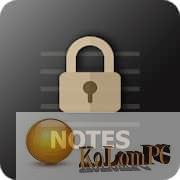
Contents
Overview Table of Article
VIP Notes review
VIPNotes is an advanced notepad that stores personal data (accounts, passwords, PIN codes, credit card details, etc.) and encrypted attachments: AES-256 encryption of the main part of records and additional attachments for each of them (record name is not encrypted!) Encrypted records, notepad, password manager, secure storage, encrypted files, encryption.
Key Features:
- encryption AES-256
- protecting access to the all notes or each note separately
- fingerprint scanner
- autolock by time
- widgets and shortcuts on homescreen for notes and files
- folders (unlimited nesting – in free version)
- attachements (the files will encrypted if encrypted note)
- icons for notes and folders (you can upload youself icons)
- color themes (have editor)
- backup/restore database
- reminders
How to Download and use the APK file to install VIP Notes
- Go to the security settings of the gadget.
- Check the box to enable the system to install mobile utilities from unknown sources.
- Download File from the link below
- Open the download folder in the File manager and find the distribution you are installing there.
- Next, run the installation procedure, and everything else the system will do automatically.
Also recommended to you McAfee Endpoint Security
Screenshots:
Requirements: 4.3+









