Video Repair Tool is a special program for restoring non-working videos. The utility supports MP4, M4V, MOV, 3GP formats. If you find that a video fails to play on all players or produces an error, use the functionality of this utility to restore the working state of the file.

Overview Table of Article
Video Repair Tool
Download the Video Repair Tool installer with an activation code from the link at the bottom of the page.
Features:
The main problems that occur when a video is malfunctioning include unexpected and sudden interruptions to recording. For example, a low battery on your smartphone, a power failure when recording a video via a computer and similar situations. At these moments Video Repair Tool with its capabilities may come to the aid. Thanks to the functionality of this software, you can perform the following operations:
Restore the video, the cause of which was a failure in recording or program operation;
restore operability of video clips that are played back only in specific players;
repair clips saved as a result of an interrupted recording.
Pros and cons
You can find your strengths and weaknesses in any software. We have highlighted the main pros and cons of the software, which you can find here.
Advantages:
- the ability to restore video functionality in most cases;
- automatic search for the cause of failure and its elimination; low demands on PC resources;
- recovery of files from your hard drive and removable media;
- portable version available; automatic codec detection.
Shortcomings:
- difficult to understand without instruction;
- the utility is no longer updated by developers.
How to use:
As it will be difficult for users without knowledge of English, we suggest you to read a brief guide to work with Video Repair Tool. When turned on, you will see the main workspace on the right and a menu with a choice of actions on the left. To restore, you need to click on Repair to open the corresponding section. Then follow the instructions:
- To add a damaged clip, click the Choose movie button.
- Specify the path to the file on your hard drive.
- Then click on the Choose reference movie to specify a working video in the same format. The program will focus on its parameters during recovery.
- Then click on Scan for the utility to automatically find the faults.
- The restoration of the working video will be performed in the background. The application is able to detect damaged areas and the type of corrections to be made.
- You can view a list of changes and work performed during the scanning. To do so, click on the Open repair report button.
- The result of the application can be found in the Repaired section. To change the place of saving the video, you need to open Options and click on Change output folder.
- In the window that opens, specify the path on the hardcaster by which the files will be saved. Also, in the Video Repair Tool settings, you can set up detailed scanning parameters.
Also recommended to you Download Deskshare My Screen Recorder Pro
Screenshots:

Password for archiv: kolompc.com
License: ShareWare
Download Video Repair Tool 4.0.0.0 – (62.8 Mb)






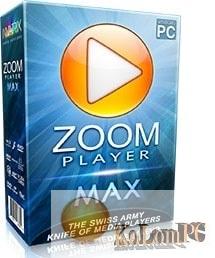

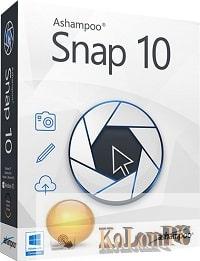

Links to crack don’t work, even with AdBlock turned off. Loser