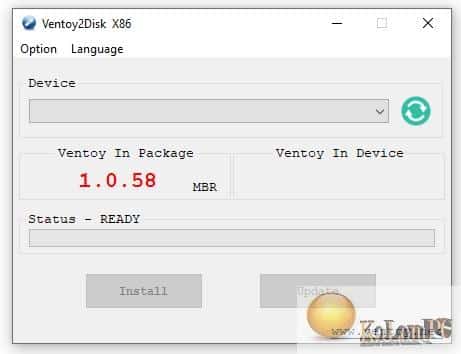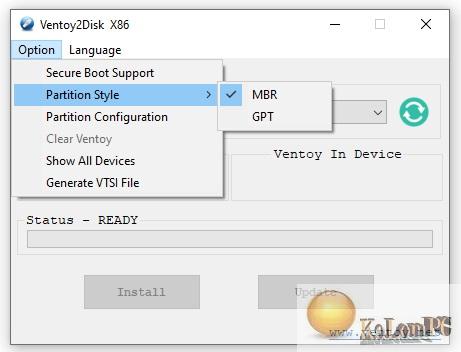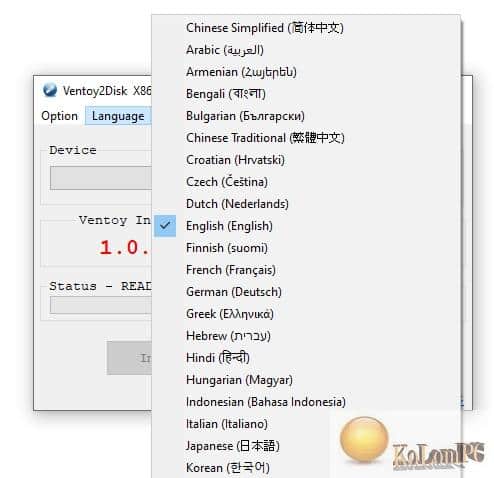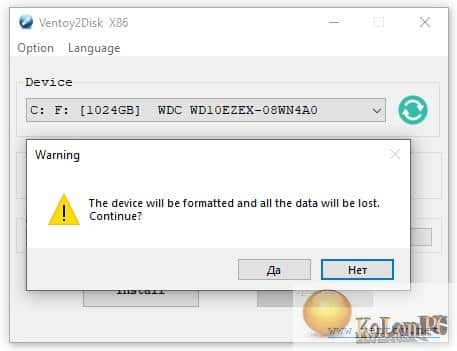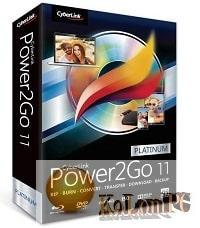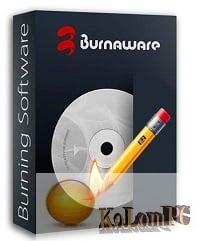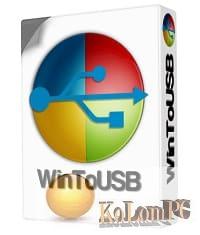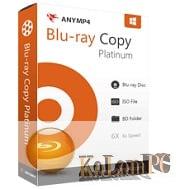The Ventoy program is one of the leaders in software for writing ISO images of operating systems to USB drives. The utility allows you to create a bootable rescue media without any special system administration skills and then reinstall Windows or any other operating system from under the BIOS.

Overview Table of Article
Ventoy review
It has several advantages over Rufus or Ultra ISO. You can write several ISO images to one flash drive. When booting via a Ventoy-developed flash drive, you will see the program’s own graphical interface which will allow you to select one of the recorded images.
To avoid constantly downloading new versions of the program, the developers have tried to update it automatically. Full UEFI support is present, and many operating systems are available for burning. More than 150 images of Windows, Linux and other systems have been tested so far.
List of features and benefits:
- Creation of multiboot flashes with Windows, Linux;
- Suitable for writing any ISO, including anti-virus and diagnostic software;
- Has a small size;
- Own multiboot menu when selecting a recorded image;
- Full UEFI support;
- Fast image burning speed.
The graphical interface of the application, where the image is written to a flash drive, translated into Russian and has a very primitive appearance. You can download Ventoy as always after the description, and also see a tutorial on writing Windows with Ventoy for Beginners.
Also recommended to you CCleaner Pro
Password for archiv: kolompc.com
License: FreeWare
Download Ventoy 1.0.95 – (15.9 Mb)
UsersDrive UploadEv Mega4upload
Download Ventoy 1.0.95 LiveCD – (186.5 Mb)