It is most convenient to store scanned documents containing a lot of information in the form of drawings, handwritten text, formulas in djvu files (“deja vu”). They are much smaller than similar PDF files, as a special compression technology is used, but special programs are required to work with them.
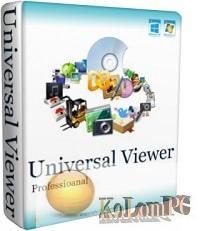
Overview Table of Article
Universal Viewer Pro review
In operating system Windows it is possible to use both specialised viewers, and universal. Among the latter is Universal Viewer Pro, which is suitable for djvu files and supports many other formats. It is compatible with versions of the operating system from Windows XP to Windows 10, allows not only to read and view images, but also to watch videos, listen to music.
Features Universal Viewer Pro
Among such programs is considered one of the best due to multifunctionality. Supports almost all formats, provides the ability to convert them. Of the three types available for download on the official website, the Pro version is the best option. Along with the widest possible functionality, Russian-speaking users can use it for free.
Supports free program djvu, as well as more than 170 multimedia formats, over forty graphics, text, recognizes unknown and Internet files. Text encodings are also supported many, the volume of files is almost unlimited (4 GB and more). It is also possible to print out information after previewing.
Pros and cons:
- support for most popular formats
- conversion capability
- preview print function
- availability for no fees
However, if you consider the program as a reader needed to open djvu (“deja vu”) and work with it, you will find certain shortcomings. Firstly, a little text navigation, and secondly, the lack of such an option as bookmark creation. Therefore it is necessary to consider other variants of applications where scaling, transitions to any place of the document and other necessary options are provided.
Installation and work
Start by visiting the developer’s site and downloading a suitable version of the viewer. In this case, this is Universal Viewer Pro, free for owners of the Russian-speaking OS. There are also 2 options: download the installer or zip-package. In the first case will be downloaded an echo file, which you need to double-click on the left button to start the installation. In the second case, the so-called portable version is downloaded, which is launched through “Viewer.exe”. This “portable” version can be stored on removable media without installing it on your computer and using it on other devices.
After installation and the first launch, the interface will be presented in English. To enable the Russian language, select “Options”, “Configure” in the main window and then the required option in the list. You can also use the function keys: F9 to control various settings, F10 to add plug-ins, F4 to call the navigation bar. The required files are downloaded from the latter to the main window.
Also recommended to you Deskshare My Screen Recorder Pro
Screenshots:
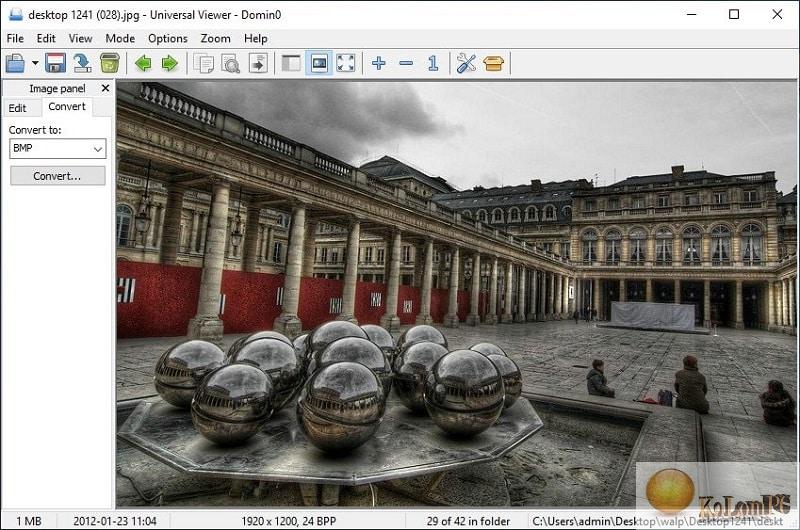
Password for archiv: kolompc.com
License: ShareWare
Download Universal Viewer Pro 6.7.9 – (12.2 Mb)


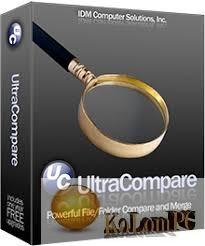




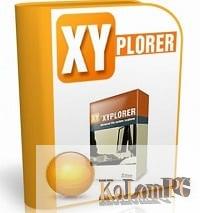
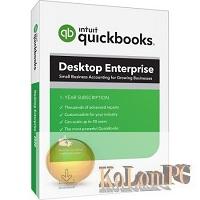
All your links from any page are wrong
we created guide for users How to download https://kolompc.com/how-to-download/