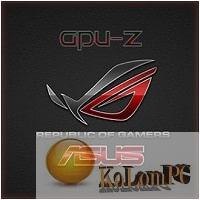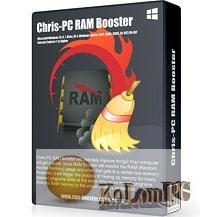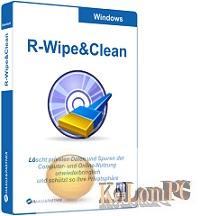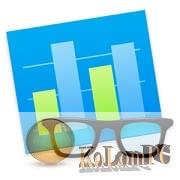PCCleaner is another program for servicing your hard drives. Once started, the scanning process starts automatically, if you are not satisfied with this, you can always click the STOP button.
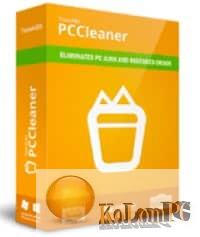
Overview Table of Article
TweakBit PCCleaner review
After that we will see clearly what problems are in the system, if you agree, we click to fix them. Writing problems, I meant garbage, it can be different, let’s say temporary files, files left after browsing the Internet, the system cache and so on. So, all the garbage is divided into categories and you can see where the number of problems and what volumes of information will be released after its removal. The program has no Russian support, but believe me, click on the scan button and delete everything, it will not be difficult. Settings here at least, on the last screenshot you can see everything that developers offer us. Please note that on the bottom left in the corner you can see a beautiful inscription “Microsoft Partner” – I understand that this should be a guarantee of quality, but in fact I do not know, because this kind of software I practically do not use, so the result is unknown to me. Probably, we all use the program, comment on it and do not scold much,
Features:
- More disk space for storing important files.
- Accelerate application launches.
- More efficient antivirus scanning and defragmentation.
- More space for virtual memory.
Also recommended to you Download CyberLink PowerDVD Ultra
Screenshots:

License: ShareWare