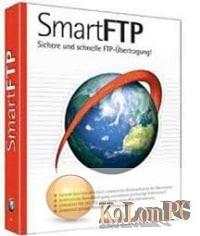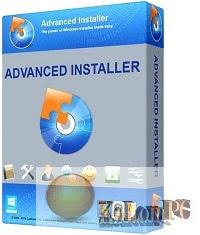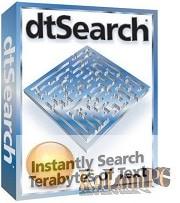TSplus is the most economical and easy to use program and represents an alternative to Citrix. The TSplus client provides fast and efficient access – even over high-speed dial-up lines and Internet connections. The software is completely transparent to your users and easy to understand, of course if you understand what you are talking about at all. Remote applications look the same as when you run them on your system. This way, you will save time and costs for training your employees and more!
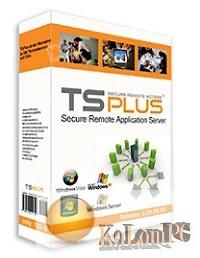
Overview Table of Article
TSplus Enterprise review
Based on the unique HTML5 technology, TSplus Mobile Web is a reliable, scalable and cost-effective solution for web applications and any Windows-based application. It is the most successful promoter of cloud computing and web access technologies. The authors believe that anyone should have access to Windows systems regardless of technical knowledge. TSplus is a complex product and the developer’s task has always been to remove all difficulties by providing the easiest to use solution for web applications for any Windows application. TSplus helps you to create web solutions that meet or even exceed the needs of your customers.
Features:
Remote Desktop Access
TSplus allows any of your Windows systems from XP to Windows 10 and Server 2003 to 2016 to run as Citrix or Terminal Server.
TSplus supports simultaneous remote desktop connections (RDS), printer mapping, disk mapping, port mapping, bidirectional sound, remoteFX, dual screen. Any RDP compliant client can be used to connect to the TSplus system.
Publication of applications
Publish applications to select users and/or groups and they will only have access to their applications using the TSplus Remote taskbar or the TSplus floating panel (without Windows Start menu, without Windows Desktop).
Seamless connections and RemoteApp
TSplus allows to publish applications on a remote server for the user. Applications will be displayed on the user’s local desktop, not in the standard remote desktop session window.
It will look as if these applications were running on the user’s local computer (such as Citrix or MS RDS applications).
Universal Printer (universal printer)
The TSplus Universal Printer allows you to print from anywhere without having to install any particular printer driver.
Easy to use administration tool
The TSplus Administrator Tool is a unique application that centralizes all server configuration tools, including Windows features, in one place and in a user-friendly interface.
Portable Client Connection Generator
TSplus allows you to create a portable remote connection client that integrates all necessary settings.
The end user no longer has to remember his configured settings; just click on the generated client program and the client will be connected to its remote server.
Opening programs on the client side
When working remotely on your server TSplus allows you to automatically open Word documents, Excel books and other files on the user side. There is no need to install Office on your host server.
Active Directory support
TSplus allows administrators to easily control access to Windows applications based on Active Directory user groups.
TSplus also works with local groups and users (Workgroup).
Also recommended to you Download CyberLink PowerDVD Ultra
Screenshots:

License: ShareWare